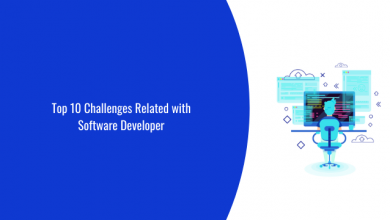10 UI/UX Design Principles You Can’t Afford to Ignore

Designers have an inherent responsibility to build products that make the lives of their users easier, more efficient, and more satisfying. Whether we are designing a website, an app, or some other digital service or product, we have to keep our audience at the center of our decisions and always strive to deliver the best possible user experience (UX) with every interaction. So, what makes the best UX? And how do you achieve it? Here are 10 UI/UX design principles that can help you build better products and establish credibility as an effective designer.
1) Clutter
Clutter is one of the most common mistakes in design. The more cluttered something looks, the harder it is for your brain to process it. Consequently, we become less interested in it and we’re less likely to interact with it. Clutter is also a distraction that can prevent you from focusing on what’s important.
2) Alignment
The first principle is the use of whitespace. Whitespace refers to the negative space, or areas of an image that are not occupied by any significant design element. It creates a cleaner, less cluttered look and allows for more focused attention on the important parts of your design. The second principle is consistency. Consistency in your design will help people recognize and understand what they’re looking at quickly and easily. By making sure all your images have the same color scheme, fonts, sizes and proportions you’ll create a more cohesive appearance that people can process with greater ease. The third principle is visibility. Visibility refers to how easy it is to see the information presented. Make sure there’s enough contrast between text and background colors so that everything is visible without being too harsh on the eyes. The fourth principle is legibility. Legibility refers to how easy it is to read text.
3) Consistency
Consistency is one of the most important aspects in design. A key component of consistency is being able to maintain a certain look and feel. By utilizing a single color palette, typeface, and iconography system your design will be more cohesive and easy for users to navigate. Another key point in consistency is keeping icons in a consistent position throughout your site or app. For example, if you have a call-to-action button at the top left corner on one page, it should also be at the top left corner on all other pages as well. It’s also important to keep navigation elements like breadcrumbs and pagination consistent so your user doesn’t get lost while browsing through your website or app.
4) Contrast
Good design is important. It can affect your website’s conversion rate and even your mental health. But what is it? How do you know if you have good design? The answer isn’t a simple yes or no. It’s more complicated than that. So, before you start eskort redesigning your website or app from the ground up, take a look at these ten principles of good design that are crucial for every modern project. -Good design should be universal: Your site should be able to accommodate all devices and browsers, not just those on the latest software.
-Simplicity: Don’t try to cram too many features into one interface—keep them separate so people can find what they need quickly.
-Good design doesn’t happen overnight: Give yourself plenty of time for research and reflection so you don’t rush into anything.
5) Simplicity
Simplicity is the ultimate sophistication, Leonardo da Vinci. In an age where technology and information overload is at an all-time high, simplicity can be a breath of fresh air for your design. Don’t clutter your website or app with too many unnecessary buttons, menus and links. Keep things streamlined and simple by optimizing what you include. It will help users find what they need easily while also giving them the opportunity to explore more if they so desire. Remember that less is more and users will thank you for it in the long run!
6) Flows
- Contrasting colors and shapes make elements stand out. This is especially important for design elements that need to be seen or found quickly, such as buttons or navigational tabs. 2. When something is clicked, it should do what the user expected it to do, but not any more than that. 3. Everything on a webpage should have a specific purpose and should be easy for the user to identify its purpose without clicking on it or reading text next to it (AKA: the object must follow the single responsibility principle). 4.
7) User Intentions
User intentions are the most important design principle, and they should be your guiding light when designing an interface. If a designer doesn’t know what their user is trying to do, they can’t create an intuitive experience. The goal of all interactions is to make it as simple as possible for users to achieve their goals quickly and easily. For example, a website with a contact form might allow you to insert your name by just clicking on your first name instead of requiring you type it out in full. This will save time for both the designer and the user because there is less chance that anything will be misspelled or misunderstood.
8) Feedback
8th principle is feedback . It informs the user of their actions and lets them know whether they’re successful or not. If the action was a success, the interface should provide some kind of visual acknowledgement, such as highlighting a button with a green checkmark. If the action was not successful, it might show an error message or provide some other form of feedback to let the user know that they need to try again.
9) Visual Hierarchy
Visual hierarchy is the organization of content on a page. For example, on a website, the most important content might be at the top and the least important at the bottom. Visual hierarchy can also be created by size, typeface and color. There are many different ways to create visual hierarchy. The key is that it must be consistent with your site’s overall design principles; don’t just throw something up because you think it looks nice.
10) Continuity
In an effort to minimize user confusion and maximize customer satisfaction, it’s important for designers to ensure a seamless experience across all channels of communication. In other words, if your website is cluttered and messy, don’t expect the customer service reps on the phone to be much better. A good rule of thumb is that no matter where you encounter a customer touchpoint with your brand, they should all look and feel the same. This helps create consistency in your customer’s mind which creates a bond between them and your company.
Final Note
Hiring a UI/UX Design Company in Bangalore is the most cost-effective way to get high-quality design for your website. For example, if you were a small business and wanted a website designed, it would make sense to hire UI/UX Design Company in Bangalore for this project. The company will help you come up with an idea of what features are needed and how they should be presented. They will then develop wireframes or prototypes to show these ideas on paper first before anything else is done.The website designer’s job doesn’t end with just coming up with an aesthetically pleasing design. The person also needs to think about user behavior and how people interact with websites on a day-to-day basis.