5 Best Practices To Secure Your Drupal Website
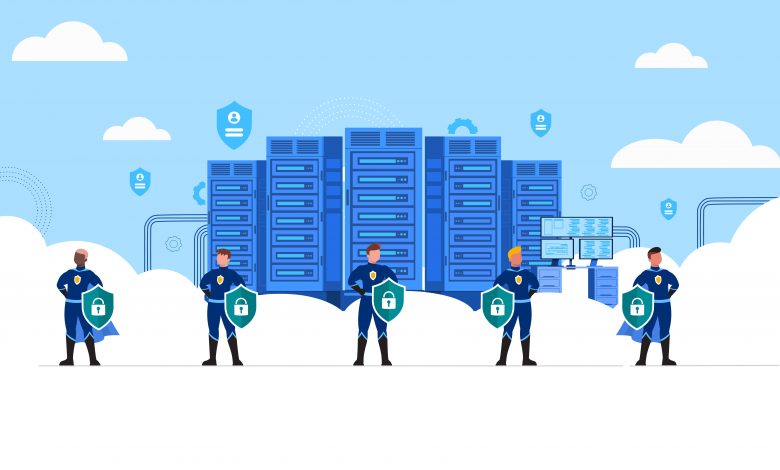
Drupal has become one of the most popular open-source CMS platforms used today, thanks to its flexible architecture, speed of implementation, scalability, and free-available community codes. But, what about security!? Every business today, in this digital landscape, worries about security vulnerabilities. Although the built-in Drupal security features help to mitigate this concern, a business that uses Drupal should take some additional steps to completely secure its CMS, especially those that are subject to compliance frameworks like PCI DSS, HIPAA, etc.
In-built security features
Drupal certainly has actively developed security modules, which instantly identify, announce, and resolve security issues. Being open-source, it can also mitigate security issues as anyone can examine its source code for vulnerabilities and highlight the fixes. Let’s help you know some very useful Drupal security features that you must use on your site.
1. Two-factor authentication, to add an extra layer of authentication to your login page 2. Password policy, to place another layer of security to login forms so as to prevent bots and other security threats 3. Session limit, to limit the number of sessions per user 4. Hacked, to check if there are any changes in the Drupal themes or core 5. Content access, to give permission for content based on the role and author 6. Captcha, to filter unwanted spambots 7. Security review module, to automate testing so as to uncover security mistakes 8. Automated logout, to log out users after a certain period of time
Also Read: Where can I buy Cheap Cloud Hosting?
Additional security practices
In spite of the above amazing in-built security features, Drupal security vulnerabilities yet do evolve; with remote code execution attack being the riskiest, wherein a hacker executes malicious software on the victim system that hosts a Drupal CMS. To be able to avoid all such kinds of security issues, it is a must for every Drupal user to understand and implement the best Drupal security practices, some of which are mentioned below.
Tip 1 – Using a complex username and password
Whenever you are asked to input a password on any site, it always recommends you to have a long keyword containing everything from alphabets and numbers to a combination of low case and upper-case letters. Have you wondered why? It is to make your password strong enough so that it can’t be easily hacked. The same is the case here too. Weak passwords can cause data breaches. Using a complex username and password can easily strengthen Drupal security. If you care less about it, your company details will be more prone to a brute force attack!
Tip 2 – Limiting the number of login attempts
Limiting the number of login attempts can avoid you being a victim of brute force attacks. Unlimited permissions to access may prove to be vulnerable. This is why the versions & and above of Drupal restrict login attempts to 5 per user within 6 hours. If the limit is exceeded, the user is automatically blocked from further logins for 6 hours.
Tip 3 – Granting appropriate permissions
Drupal offers multiple roles like admins, editors, authenticated users, anonymous users, etc. Each role can be assigned and granted permissions manually. The correct role and file permissions should be exercised in order to protect the website. For instance, you can’t grant all permissions to an anonymous user, but the same can be granted to an authenticated user. Any carelessness in permission granting can allow an intruder to access the sensitive files. It is thus also wise to block access to every important file.
Tip 4 – Installing the SSL certificate
SSL certificate is one that is issued for the secure processing of sensitive data. An SSL encryption is important for every kind of website, may it be an eCommerce, blogging, or informational site. The Drupal login page should be SSL encrypted to secure the login credentials. This will also bring several SEO and performance benefits.
Tip 5 – Staying up-to-date and taking backups
Staying up-to-date is absolutely crucial. Drupal security threats and vulnerabilities can cause destruction, which can be easily abolished by a simple update. Any new update will always bring with it a fix for security vulnerabilities; thus reducing the possibilities of website threats. Along with staying up-to-date, it is also crucial to perform regular backups. With a backup, you can always restore your site, in case any worst incident happens. In fact, even before you begin an update, make sure to have a backup taken.
Final Words:
Optimizing your site security is a challenging task. It isn’t going to be too easy for you to stay updated and keep away from every possible attack. We understand this, and this is why recommend you to partner with an expert website development company, which specializes in optimizing business-critical websites and apps, including Drupal. Having a professional partner can help you stay on top of the ever-changing compliance requirements and security vulnerabilities, while also taking your website’s security to the next level.
instagram follower kaufen


