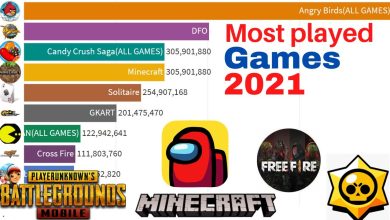How Do You Play Emulators on Android?

The play store provides a large number of games for android users which they can download on their devices like the games like Game boy, Advance and Nintendo; and not only this has Android also provided its users with the platforms to play games for such devices. Using the best GBA emulator which is a third–party emulator you can play your favorite games you love anywhere and anytime without any restrictions.
How To Get the GBA Emulators?
Now let us see how you can get an emulator, the best Gameboy advanced emulator by looking as well as executing the steps given below:
-
- Initially, the users have to download an emulator which can be a GBA emulator or a Nintendo emulator. For this, the users have to go to Google play and then look for the emulator which will be good for you like john SNES, my GBA; john GBA, or others.
- In the next step, you need to get a game ROM; so that by using it you can save files created by other gamers that you can use with your emulators. You can easily get the ROM by looking for it on the net; you will require to open your device and then look for the ROMs of the games that you wish to play on the emulator you installed.
- Now you need to get an emulator BIOS which will allow you or we can say will allow your games to run properly on the emulator of your choice so that you do not need to worry about how to use emulators on android. The process to it is pretty similar to the one of the ROMs; these can be found on the net too so the users need to launch the android and then look for the BIOS of the emulator you just download to play games on it.
How To Play GBA Emulators on Android?
Now we will look at the playing of the emulator games
- For the very first step; the users need to launch the emulator for which you have to look for the emulator app on the home screen of your device which you are using and then tap on it, and then it will launch immediately.
- In the next step; you have to look for the BIOS which you will have to locate in the file navigator or in the BIOS file you downloaded; it could be on your internal memory and once you find it you should just click on it.
- Lastly, you have to launch or open the game you wish to play and then you also need to learn the controls too for the sake of playing the games.
- If all these steps are followed carefully the users will face no problem in accessing the emulator of the games.
For more information, you can also visit Techwide official website. It is a very popular and also a verified technical platform which can be used by the users to get more and informative knowledge about such topics be it emulator games or about any other technical subject.
Also Recommended – https://www.thetechbizz.com/how-to-play-racing-games-and-driving-games/