What are the Repairing Steps for QuickBooks Error 6123, 0?
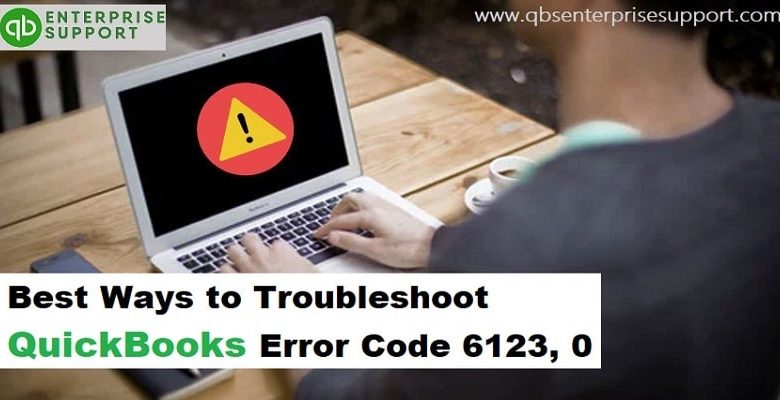
With each passing day, more and more entrepreneurs are getting inclined towards incorporating QuickBooks software in order to carry out their day to day activities in a smooth manner. It is an undeniable fact that the QuickBooks has the ability to transform the way entrepreneurs carry out the accounting and bookkeeping activities, but at the same time it is an undeniable fact that the QuickBooks software is susceptible to certain errors from time to time. One that common error that can be seen often is the QuickBooks error code 6123. This kind of error occurs when users tries to open the company file. There are various other facts associated with this error code, which will be discuss later in this article.
It is highly recommended that you go through this segment thoroughly. However, a better way to solve the issue is to contact a QuickBooks error support team that has a reputation for expertise.
QuickBooks error code 6123 0 is usually seen when the user tries to restore QuickBooks company files from the backup hard disk or opens a company file from the multi network server. The user can also encounter this issue while upgrading a company file to QuickBooks, opening a company file from a network server or restoring a backup.
There can be a couple of factors causing the QuickBooks error code 6123, 0 issue that are discussed later in this post. Thus, make sure you read this post carefully till the end. Moreover, you can ring up to our professionals and let them fix the error for you.
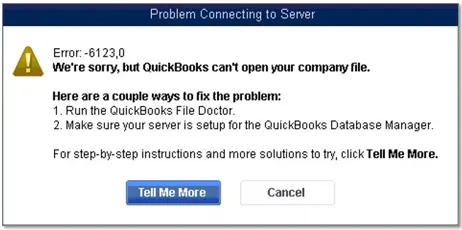
What leads to this QuickBooks error code 6123?
The user could end up in QuickBooks error message 6123, 0 due to a couple of factors. Out of which, we have jotted down the most common ones.
- Restoring a company file from an external storage device
- Or disrupted network connection from the host server
- Damaged or corrupted QuickBooks company data file
- Firewall settings interrupting QuickBooks to open the company
- Damaged windows
Read Also: How to Hire a Virtual Bookkeeping Assistant for your Business
Methods to resolve the Error -6123,0 in QuickBooks Desktop
The user can get rid of the QuickBooks error 6123, by opting for any of the methods below:
Step 1: Downloading the QuickBooks file doctor
![]()
- The very first step is to download and run QuickBooks file doctor
- And then, browse the company file
- Also, select the check file damage only and then diagnose file
- Followed by entering the admin password and then hitting Ok
- Moving ahead, the user needs to open file in newer version or repair file in the existing version
- Followed by carrying out the steps from the screen
- Lastly, reboot the system
Step 2: Reinstalling QuickBooks is another option

- First of all, the user needs to uninstall the currently running QuickBooks from the control panel
- After that, have your product and license information available
- Download QuickBooks version you want to use in system or insert CD
- Install QuickBooks desktop following the normal process
- After that, fill out the product and license information
- End the process, to open the company file
Step 3: Run Quick Fix my Program
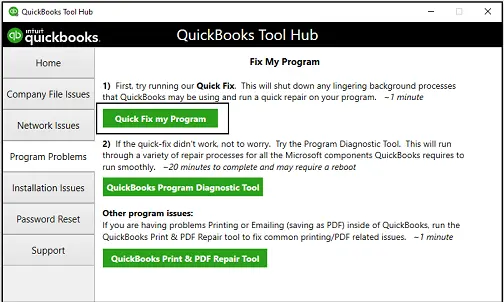
- Close all the tab first and open your QuickBooks desktop and tool hub program
- After that choose Program Problems in the QuickBooks Tools Hub.
- Now click on Quick Fix my Program. The process will take approximately one minute. It may take longer if you have multiple versions. You should wait until the progress bar appears.
- After Quick Fix my program is complete, open QuickBooks to verify that your issue has been resolved.
We expect that after reading this post and implementing the steps above, you might be able to resolve the QuickBooks error code 6123. Moreover, if you feel the need of technical assistance at any point of time, then we recommend you to get in touch with our QuickBooks enterprise technical support professionals at 1.800.761.1787. Our experts will be happy to help you.



