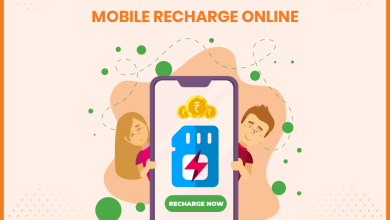Create custom app design in minutes

Introduction
In the world of programming, apps design was considered a tough job. Years of coding skills were essential to be able to attain even the most straightforward mobile app design. But, you don’t have to worry about your coding skills as we provide you with the number one platform for custom app design with just a few clicks.
We believe that app design is essential for any website, online store, and any other business that is related to the internet. App design can be easy if you choose the perfect tool for the purpose. No technical knowledge is required for custom app design using our platform, Brickit; therefore, anyone can use it without the fear of having inadequate knowledge.
Whether you need a custom mobile app design or app design for any other platform, you can use Brickit to achieve perfection in your app design.
Mobile phones have become the most popular gadgets in 2021, and that is why most companies focus on making the best mobile app design. You can also achieve this feast using Brickit.
Tips for app design
We will look at some of the most important aspects of app design that every designer should focus on.
Get Inspired
The choice of the design for your app depends on the purpose of your app. If you are making an online store app, you will look into the famous app designs of online stores such as Amazon, eBay, and other stores to see how they are designed. The selection of a template depends upon the purpose of the app.
you can find great ideas here!
Keeping it Simple
Simplicity is the key to success. The most popular apps on the planet have simple UI/UX. They are not complicated. Complicated apps don’t attract users. Consider Twitter, Facebook, and Instagram, for example. All these apps have simplest of the UI/UX. Simplicity means not to use a lot of colors and transitions unnecessarily and not to use too many funky fonts that may look disturbing and make it difficult for users to read the text properly.
Clarity
The clarity in UI/UX is a significant factor. Clarity means that there should be nothing too much on the app design. Avoid using too much typography, too many widgets, and unnecessary icons. Keep it clean and simple. Select the spaces carefully. Align all the icons and bars. The color scheme can also play a role in clarity. Use a combination of contrasting colors to make the content more visible to the users. Each screen on the app should be designed to perfection. It should be easy to use, even for someone who has just opened the app for the first time. Choose your default colors that match your theme and provide clear visuals.
Easy Navigation
Your app design must be easy to navigate. The transitions must be smooth and precise icons should be present at the designated places to go back and forward while using the app. Straightforward navigation plays a massive role as users tend to get frustrated and close the app if they can’t navigate the app easily.
Don’t Think Out of the box
Look at the already available designs. Look at the success rate of applications. Pick the most successful apps related to your area of interest and study their UI/UX. Observe the way the app is designed. Thinking out of the box is not bad, but it is not a good thing to do when you already have designs in the form of templates topping the charts in all aspects.
Optimization of Design
This is a crucial aspect regarding app design. You should have a clear vision of the target audience in your mind. You need to optimize the app for as many devices as possible. If you’re launching the app on the iOS platform only then, you need to make sure that your app size is optimized for all the iOS devices. If you are launching your app across different platforms, you need to optimize your app for as many devices as possible. Tablets and Android Televisions should also be kept in mind.
Responsive Design
The design of the app should be responsive. When you tap the app icon to launch it, it should display an animating logo or something that gives the user output. After that, every single option in the app should have a result for the user. Even if the app is loading or processing something, animations related to the app on the screen will create a great impression on the user. Responsive design also includes automatically switching the app theme to dark during the night hours.
Allow Customization
You can provide an app design based on the usage habits of the majority of people. But what about the rest of the people? What if the text is too big or too small for them? What if they don’t like the theme? Well, the solution to these exceptions is that you allow the app to be customized by the user so that each user can change the text size, color and theme of the app.
How to easily create a custom app in minutes
Whenever you are looking at a product, you want to know the key factors that can make you use that specific product.
We also created create a comparison between Brickit and other platforms, you can check the full comparison here
Why Choose Brickit?
Multiple Design Combinations