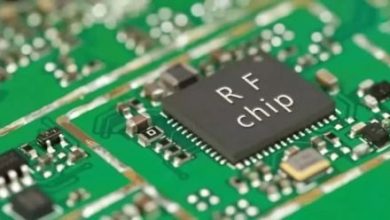Difference Between PDF And Word File Format: Which Is Better?
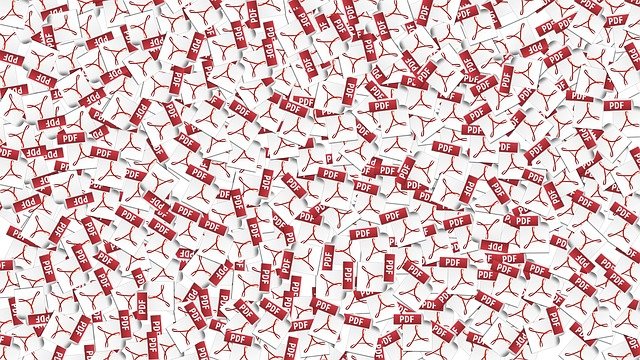
PDF and Word file format Documents play an essential part in our daily life. Documents can be a report for a company, a school thesis, or simply documents. They are something you should keep for current as well as future reference.
The majority of documents are designed to be used as reference documents or supporting important notes and documents. In addition, considering how important documents are, it’s vital to decide on the formats they should be in.
CZUR’s new Professional Document Scanner allows you to scan documents quickly and convert them in any editable format, including PDFs and Word. CZUR’s scanners can scan up to 300 pages in ten minutes.
When you write documents using a computer, there are usually two choices for formats: PDF and Word file format (or DOCX). Many people are confused between the two formats because they offer the same capabilities. PDF is a short form of “portable documents format”, and DOC is the name used to describe the document created using Microsoft Word.
Although both kinds of documents are easily stored and emailed, they have distinct characteristics. In the article below, we’ll examine their individual aspects and the difference between PDF and Word file formats.
The Difference Between Word and PDF Difference Between Word and PDF
While PDF and Word documents are both big files that can be edited and used for reading documents, both are distinct in their own way. PDF and Word were created by different software companies.
It was developed and built in the name of Adobe Systems, while Word File format was designed and developed by Microsoft, so it is known as Microsoft Word.
PDF documents can be edited and seen using Adobe’s Acrobat. In addition, Word documents can be viewed and written with Microsoft Word. Using CZUR’s new Document Scanner, you can scan documents and save them in PDF or Word formats, then email them to someone.
One of the most significant distinctions between PDF and Word is the features of their platforms and the capability of editing documents. For PDF, it offers a limited capability to edit documents than Word. The majority of the time, Acrobat is used for reading PDF documents.
The reason behind this is because PDF files are designed as a type of delivery of text that will be accessible on any platform. A small percentage of people utilize Acrobat to create documents.
However, Word files can be constructed using Microsoft Word, and it is saved as DOC files or PDF documents. If you’d like to modify the document, you can edit it using MS Word and keep it again in PDF. When you need to edit a document, MS Word is highly recommended.
When Is The Best Time To Use PDF Format?
The Online Content Format
PDF is excellent for taking high-quality documents (newsletters, catalogs, manuals, technical documents, etc.) and making them available via the internet. In addition, you can make sure that your PDF is secure so that it is only used for reading and not changed, and you can ensure that it will appear as it should each time.
Furthermore, PDFs can include a table of contents and bookmarks, as well as intra-document hyperlinks and searchability, so you can create your PDF to behave like a website. PDF content is more on Internet as compared to the content in Word file format.
Printing
Suppose your goal involves a high-quality print job where the precise layout of the page and high-resolution images are essential; in that case, PDF is the ideal alternative to DOC.
PDF can produce a file that guarantees that the image you can see on your display will get in your print. Professional printers can accept PDF documents, unlike Word DOC files.
Furthermore, PDF’s print-ready file transfer makes it simple to upload a print-ready PDF file to a printer from another department or even another country with minimal or no work required at another end.
Anyone Can View It
If you want to open the contents of a Word file format, you have to run a proprietary program (Microsoft(r) Office) installed on your system.
However, it is possible to view a PDF accessible to anyone with an account with the cost-free Adobe(r) Acrobat(r) Reader available for download and comes as standard on various computer systems operating the Windows operating system. It is the most popular method of creating documents that is viewed by a large number of people.
Archiving
Compressed files can be created in PDF format; they can be highly compact and perfect for storing. The layout of files is maintained, and it is viewable across all platforms. Furthermore, PDF files are searchable, making archived documents and things much easier to locate, sort, categorize and arrange.
By using the PDF format, it is possible to secure your documents so that nobody can alter the application’s wording or the details in an arrangement.
Document Exchange
PDF is an excellent format for documents exchange between users. It’s not just small in size, but it can also keep track of metrics and details regarding its appearance (layout fonts, layout colors, content, etc.) within the document. This means that it does not depend on the fonts or settings that might or may exist on the computer used by the user to display correctly.
When Should You Utilize Word File Format?
Editing In Word Format
Word is a potent document editor. It has powerful compositional and formatting tools which allow you to modify your document the way you make it. With Word, it’s simple to edit large sections of text, change the flow of pages, and alter styles, sizes of fonts and styles, among other things.
In a PDF document, you can only edit a few words at a go and are limited in editing options. In terms of making documents, Word file format has a far more robust and flexible version than PDF.
Reuse Of Images
Reusing images contained in a Word file format is easy, and this isn’t the case using a PDF document since its images are embedded.
Grammar And Spelling Check
Word is far better suited to writing the composition. Word documents offer the advantages of grammar and spelling checks and other beneficial writing tools.
Conclusion: Which Is Best?
The best approach is one that combines the usage of both formats. Word format is the preferred choice for editing documents and making modifications to work-in-progress documents, while PDF is the most popular format to view and share documents.
This means that you can save the initial document in Word file format and transform it into PDF after it’s done and you’re ready to send it out to other people.
What happens if you have PDF documents that need extensive editing? The best option is to convert it into Word file format and then make your changes. Create a PDF using the Word document. This strategy does not only let you use the features that are powerful in every format, but it also lets you modify and create high-quality custom PDFs with Microsoft Word.