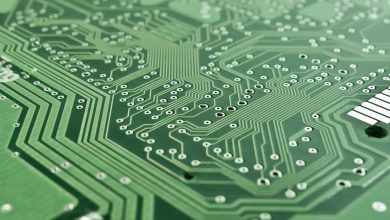Discover the Right Mobile Barcode Scanning SDK with These 7 Essential Tips

We all know how smartphones have digitally transformed barcode scanning for businesses. Mobile barcode readers are being utilized in inventory management, product tracking and traceability, marketing, workflow management, and much more. These have been crucial in creating more efficient work environments, improving throughput, and growing revenue for many businesses.
So, the question here is, how do you have the right mobile barcode scanner for your business?
Do you build it?
No!, it is going to take your team a lot of time.
Well, the obvious answer is you pick the barcode reader SDK for your mobile application.
So, do you pick any mobile barcode scanner SDK out there?
Again, no! You are going to lose money.
Before you choose a mobile barcoding solution, it is crucial to understand barcode reader features along with other important considerations. The post here gives out seven vital tips for choosing the best mobile barcode reader SDK for your application.
1. Set Down Your Barcode Reading Requirements
The first and foremost thing to do before you start looking out for a barcode scanning SDK is to discuss and pen down the exact barcoding scanning requirements with your internal stakeholders. You can include all the barcode scanning capabilities you want your application to have such as faster scanning, higher accuracy or multiple supported operating systems.
Besides, you can also define how you want your users to use your application, what types of symbologies you want your application to read, or under what conditions you expect your users to use the application.
2. Keep a Defined Budget and Billing Options in Mind
We all have a budget. Different businesses have different cash flow and needs, so not every tool, or every payment plan works for everyone. So, the SDK you use has to work within the budget you have.
Once you have a good understanding of your needs, price and billing options is the first thing you should look at. Some barcode reader SDKs offer a discount if you can afford to pay annually and some companies let you cancel annual contracts and get a refund for unused time. Many don’t. Once you sign up, you’re locked in. So, look out for the one that suits your budget and needs.
3. Leverage Free Trial Periods & Billing Plans
Most mobile barcode scanner SDKs provide free access to the tool for some period of time, for evaluation and actual use. Businesses can take free trials to get a comprehensive understanding of the features that will help them decide on the stack.
Further, don’t waste time on trials for tools way outside your price range; it will make your task more challenging and confusing. Figure out how to make less expensive tools work for you to maximize the value you get from the money you spend on tools. Sign up for an annual plan unless you’re sure the tool will meet your needs for the year – If you’re uncertain, stay on a month-to-month plan, even if it costs a little more. Review the tool and your needs monthly to see if you feel you can switch to an annual plan to save money.
4. Keep the Supported Platform Flexibility on Priority
This barcode reader feature is one of the most important ones to consider. You must choose a solution that supports multiple platforms. Hence, you should first find out what your customers are looking for and how they interact with your product or service. Also, there may be a time when you need to expand to meet further requirements. Your customers may also use various devices and platforms, which is why multi-platform support becomes essential in such situations.
5. Pick a Mobile OS to Deploy
The mobile operating system(s) on which you plan to deploy your application plays an important role in SDK selection. Consider whether your target audience is using iOS, Android, or any other platform. Choose an Android or iOS barcode reader SDK even if your initial deployment is on only one mobile platform so that you can meet your future needs. There are several SDK options available for both Android and iOS but only a few support a broad spectrum of mobile operating systems. If you will be using an application framework like Cordova or Xamarin, consider a mobile barcode SDK that is explicitly supported by the framework.
6. Understand All the Decoding Features
A good mobile barcode SDK does not only decode a barcode from a captured image. It should have a broad range of advanced barcode reading features for controlling and enhancing the scanning experience. Here are a few of the features you should look for:
- Broad Barcode Symbology Support: A robust SDK can decode all major barcode symbologies.
- Omni-directional Scanning Capability: A good decoder will handle barcodes in just about any orientation, irrespective of the angle to the camera.
- Advanced Camera Features: Robust barcode decoding solutions leverage the advanced features of the mobile device camera such as low-light scanning, aiming pattern, frame queue, frame quality filter, autofocus, OCR capabilities, etc.
Be sure to look for these features in the SDK solution you choose.
7. Investigate the Total Cost of Ownership (TCO) & Vendor Support
While a few SDKs offer lifetime support and upgrades for an annual or monthly, others require an annual or monthly license fee just to continue using their SDK. Factor in the TCO when you evaluate the total cost for the entire life of your application, and not just the initial investment in development.
Additionally, look for the SDK which is well backed by the vendor with integration support. Also, look for the added resources of a network of developers using the product, copious sample code, knowledge bases, or case studies.
Choose an SDK that saves your developers time, without compromising on its features and functionality. Having an SDK that has already been tested and integrated with your framework of choice can save countless hours of learning and frustration, as well as avoid compatibility issues.
Bonus Tip: Look for Panorama Technology
Panorama is a fairly new but useful technology for inventory and warehouse management that lets barcode readers view all the barcodes placed on multiple items, providing maximum barcode recognition speed and accuracy. If you are looking for a mobile barcode reader SDK for enterprise-level inventory and warehouse management, be sure to look out for SDK with panorama technology.