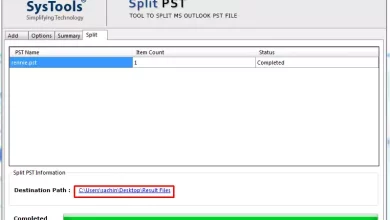Technology
Guide to Zoom Sign up and Log in

Due to this COVID, all of the office’s work areas have been closed and converted their work to online for that you need a platform where unlimited people can connect to do their work as an office atmosphere. So for that purpose zoom.com app is the best to work on. Don’t know the login process then read the whole blog, my friend.
How to sign up on zoom from pc?
- Open chrome and search for zoom account sign up.
- After that homepage will appear on your screen and the sign-up option is also available there. Click on that.
- Then you will come across two choices while doing the signing process.
- Make your account using an email address
- Or using Google or Facebook account.
4, According to your convince you can opt for one of the options.
- Now you will get a link for confirmation on your mail.
- Now download the desk zoom on your pc to use the zoom app.
How to sign up on mobile?
- Open your phone and go to the play store app
- Then in the search bar write zoom and download the first option. In which zoom will be written in blue color.
- After that follow the screen steps to complete your sign-up process.
How to set up a zoom meeting on your pc?
- Open the webpage and search for zoom.com login
- Now on your screen, you will see an option of host meeting on the upper right side. Select that.
- You will come across to choose 3 options. Select them as per your own choice.
- Video on /off
- Screen share
- Mute/unmute
- Now select the timings to start the meeting later. And send the meeting link to your friends. So that they can join.
How to set up a zoom meeting on your mobile?
- Open the chrome and search for www.zoom.com login.
- Now you will be redirected to your zoom app on your phone.
- Now you will see a new meeting option click on that.
- After that choose the time and generate the meeting I’d and password for your friends.
- Now send the links to joiners to join the meeting.
How to add participants
- Once the meeting is started you can add the member by clicking on the option of participants. Which will be on the downside of your screen.
- By clicking on that. There will be an option of inviting press that.
- Or your members will automatically send you the request to join the meeting you just have to allow that request.
Zoom price structure
- In Basic, you can connect with 100 participants with video conferencing., Screen sharing, and do recording of the calls.
- In Pro you have to pay $ 14 .99 per month with video conferencing, cloud hosting of 1GB, screen sharing, record your conferencing.
- $19.99 monthly this plan is mostly used for business purposes, more than 300 members can be added, 1GB of cloud hosting.
4.$19.99 monthly this plan is also the same as the above one but in this, more than 500 members can be added and unlimited cloud hosting.
For more information related to this topic, you can visit Ityug247.
recommended: Steps to Log Out of Facebook Messenger on Android & iOS