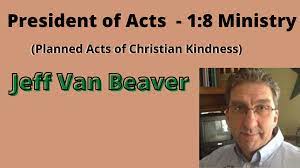How Document Capture Software Can Help Digitize Your Organization’s Processes
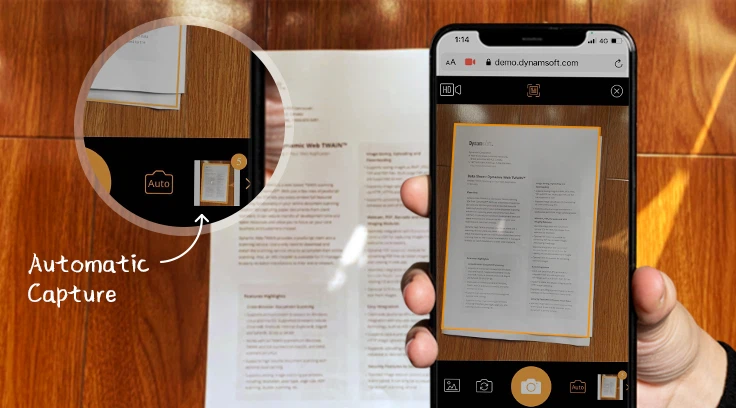
Digital is the way to go. Whether you run a small company or manage a large enterprise, digital solutions have become necessary for businesses of all sizes. One such digital solution is document capture software that helps you capture data digitally and benefits your company’s setup in many ways.
Get Acquainted with a Document Capture Solution
Before we dig into all the benefits document capture software can provide your business with, let’s briefly understand it.
Irrespective of the size of your organization, data come pouring in from all channels. You can receive it in the form of a printed manual or a 50-pages PDF. There is no exact or specific format in which you’ll receive it. As working remotely has become the new normal, your data may also be present at multiple or different locations. Managing and tracking such information manually can be overwhelming for you and your workforce.
This is when a document capture solution becomes critical.
Document capture software helps businesses combine document capture via scanning, saving, and managing documents via a digital repository. It lets you take control of your data by converting printed data into digital format. And once you combine it with your CMS (content management system), you can track where the information is coming from, who has access to view and edit it, where it is stored, and to whom it has to be shared. Keeping your files password-protected and saving them to the cloud further helps bolster data security.
Technologies to Consider for Effective Document Capture
By using relevant technologies, your document capture solution becomes even more powerful. Now the question is, what all technologies should you consider? To help you out, here are some of the fundamental ones. You can choose as per your business’s requirements.
Document Scanning:
It won’t be wrong to say that document capture begins with document scanning. You can convert printed data into digital formats and edit, save, and share it whenever required. Document scanning reduces dependability on manual data entry and minimizes errors.
Since there are many document capture solutions available out there, leading ones such as TWAIN scanning solutions offer good scanning functionality, camera & OS support, and robust security features covering all aspects- authorization, authentication, and data integrity. Selecting such solutions will help tackle security threats and let you perform high-speed document scanning.
Barcode Technology:
Data capture is all about going digital and automation. It aims at reducing manual work. Adding barcodes to your documents will help you access all the information you’ve been looking for without entering any data. It helps you name, index, manage and organize your files better. All you have to do is use your software’s barcode scanner module, and you’re good to go.
OCR (Optical Character Recognition):
OCR is another technology that lets you index files for faster searching, sorting, and data retrieval. Enter the relevant keyword and get access to all the data you’ve been looking for.
Free-form Data Extraction:
With this technology, you can convert scanned files into editable PDFs. You don’t have to enter data manually. Hence, a lot of time and effort is saved!
Go Digital: Leverage the Benefits of Document Capture Software for your Business
Now that you have understood what a document capture solution is, let’s find out what benefits it can provide to your business.
Better Information Preservation and Less Storage Space:
Since document capture helps you convert printed data into digital formats, you don’t need large storage spaces and multiple drawers to store your data. Store it in the cloud, and you’re good to go. This way, you can save all the data safe, historical, or new—no need to invest in and worry about how to store heaps of registers and files.
Save Costs:
As you go paperless, you save a lot of amounts spent on paper and related items such as ink, folders, etc. Also, you won’t have to buy drawers bigger storage spaces to keep data for years.
Data Security and Compliance:
Printed documents are prone to theft and other threats. Once reached in the wrong hands, it’s hard to save a file from detrimental consequences. Say goodbye to all such risks by implementing document capture software. Keep your files password protected and use encryption for robust security. It will also let you track all the activities to keep a check. Opting for the cloud to store your data is another crucial step towards better security. Document capture will also help you conform to all the regulatory compliance requirements.
Enhanced Collaboration:
No matter where the data is coming from or where your workforce is located, a document capture solution will help improve collaboration among your staff members. All you have to do is provide access to the concerned employees, and they can view or edit it anytime.
Disaster Recovery:
It’s almost impossible to keep printed documents safe from disasters such as a flood or fires. With document capture, you can digitize your data and keep all such worries at bay.
Improved Productivity:
Document capture automates and accelerates several processes such as data entry, finding documents, and printing them. Hence, a lot of time is saved that lets your workforce focus on other critical tasks. As a result, it improves productivity.