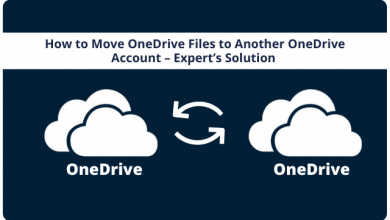How to Convert MBOX to PDF Format on Mac OS?
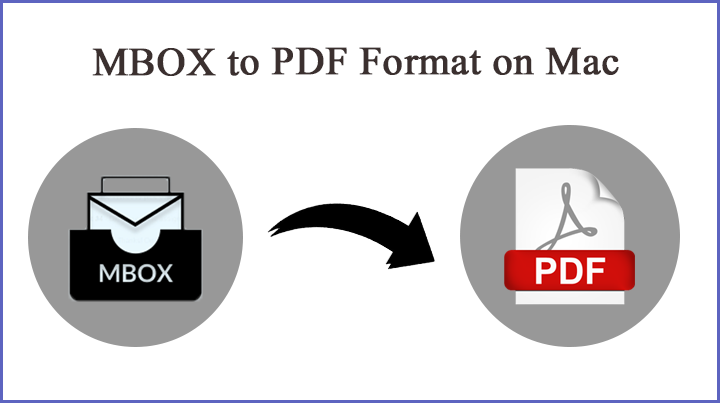
Are you here to find out the best MBOX to PDF Converter for Mac? Then read the complete article to find out which application is best for you.
The MBOX Files are standard file formats to store electronic email messages. A wide variety of email services and webmail uses MBOX as their saving format. The email backup stores MBOX files in connected form. That is each message is stored one after the other with the “From” header.
Here let’s learn what program converts MBOX file to PDF Mac format with accurate result.
Why Adobe PDF Format?
More than considering PDF as the secured and easy-to-use file format, there are multiple other traits of converting emails to Adobe PDF which makes users convert MBOX to PDF Mac.
– For Evidence
There are multiple incidence people has to submit the email files as evidence in a different situation. Thus, converting email files in MBOX to PDF format is always a better alternative.
– Accessibility
MBOX files are email format, some email services do not support .mbox files. Therefore, you can convert the Mailboxes to PDF format to access the emails from anywhere at any time.
– As it Maintain the Original format
Even after changing the file extension the email structure and formatting of the file remain intact.
Best MBOX to PDF Converter for Mac OS Machine
Different email services provide a manual method to save emails in PDF format using the Print option or with the help of Add-On. However, there are some limitations to the manual method. It only saves the email files one by one as you cannot perform batch conversion of MBOX to PDF.
Therefore, get the tool MBOX to PDF Converter for Mac to convert all the MBOX files without any limitation or restriction. The only requirement is to have Mailboxes from email clients stored locally in the device, as now email backup on mac is an easy task.
Here are the steps to follow to convert MBOX to PDF Mac.
– Start the tool, MBOX to PDF Converter Mac.
– Add MBOX files using either Add File(s) or Add Folder(s). Then from the scanned files, choose the desired Mailboxes.
– Press the Next button and there the tool gives a different Saving Option. Select any option as per the requirement “Embed Attachments”, “Convert Attachments”, “Save Attachments”, & “Black & White Mode”.
 – Further, browse the destination path to store the resultant PDF files.
– Further, browse the destination path to store the resultant PDF files.
– Finally, press the Export button. In minutes the tool converts all the added MBOX files to PDF format.
From the above steps, it is quite clear that converting multiple Mailboxes to PDF format is a simple and effortless task.
Significant Features of the Tool
Here we will discuss on Why it is the best MBOX to PDF Converter for Mac. The answer that question, the best way is to explain the features or the traits provided by the application.
– Bulk MBOX to PDF Conversion
The tool is perfect for the bulk or batch conversion of MBOX files. As it converts more than one MBOX file in a single attempt. Users can convert multiple MBOX files without any limitation by using the Professional version.
– Different Saving option
The saving Option consists of a collective of options such as “Convert Attachments”, “Embed Attachments”, “Save Attachments”, & “Black & White Mode”.
Convert Attachments: To convert the attachments in MBOX format to PDF, enable this option. Whereas, It is available only in the Pro version.
- Embed Attachment: It helps to embed all the attachments in a PDF document file.
- Save Attachments: All the attachments in the MBOX files with be stored in the selected folder.
- Black & White Mode: Also known as Grayscale mode. It is the PDF files that are non-searchable.
– File Naming Facility
Rename the output PDF files using Subject, Date, Time, etc. formation. The naming option will help you maintain the email files in the future.
– Support Different Types of MBOX Files
The MBOX files are of different types such as MBX, MBS, MBOXO, MSF, etc. The tool is compatible with all types of MBOX files.
– No External Support Required
MBOX to PDF Converter for Mac works independently without the help of an external source. And thus, it offers a completely reliable solution to the user.
The Bottom Line
Try the method mentioned here and get away with your solution. You are free to convert the Mailboxes to PDF format using the common method i.e., the print option. But for bulk conversion of MBOX files to document PDF format using the given third party tool is the best solution.