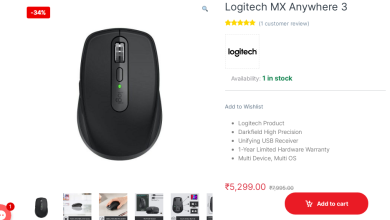How to Create the Ultimate Gaming Setup in Your Home

Do you want a gaming setup?
Playing video games is more common nowadays, with almost half of American adults saying they are video gamers. It means video gaming is gaining more acceptance among the general populace.
Because of this, more providers are now making components for computer setups. As a beginner, you might feel lost and confused about what to do. Our guide can help.
Read on as we discuss some tips to make the best computer gaming setup around:
- Buy the Right Computer
Maximizing your gaming experience means investing in a powerful gaming computer. A six-year-old laptop is never enough to run the newest games around. Never skimp your budget and go all-out.
Search for computers with powerful processors. These machines can run high-tier games at the highest settings. Couple it with powerful video cards, you will have a pretty and immersive gaming experience.
These components also result in a smoother frame rate and less graphical lag. A great example of the latest processor is the Intel Core i9 and Ryzen 9. As for GPUs, try the RTX 3080 and the Radeon 6700.
Most gamers choose PCs for their gaming setups. However, Mac computers are recently making longer strides into gaming. The latest models now have powerful hardware capable of running newer games.
After buying a computer, optimize them regularly to avoid experiencing lag. It means cleaning it to get rid of unused files and other junk. In some cases, you will need to remove malware since it will affect your computer performance.
- Invest in a High-Quality Chair
Regardless of the amount of time spent on playing, investing in a comfortable chair is a must. As an avid gamer, you know how easy it is to lose yourself in a game. Time slips away, causing you to become unaware of the amount of time you already spent playing.
The next thing you know, it has been three hours since you last stood. When you sit on a shabby plastic chair, you are risking your back. After all, assuming proper posture while gaming ensures better performance.
When you are looking for the best gaming chairs, choose those with support options. It allows your blood circulation to be more effective on your lower body. The least you can do for your setup is to put a pillow behind your back.
Make the most out of your seating experience by investing in a chair suited to your comfort needs. It means searching for a higher-cost, better-quality gaming chair.
PC gaming chairs look similar to office chairs. Both have wheeled bases, armrests, and adjustable heights. However, the former has lots of other features, such as massage functions.
When picking a PC gaming chair, consider size, material, and ergonomics. It means having lumbar or full-body support features. Choose between durability and breathability for the chair material.
- Choose a Gaming Monitor
Your PC gaming setup must have enough space to accommodate your monitors. Your goal is to decrease neck strain as much as you can. When configuring your gaming monitors, focus on comfort.
Make sure your gaming setup does not look haphazard. You do not want your monitor crashing on you while in the middle of a game.
Elevating the monitors above eye level ensures you do not suffer from neck strain. When your desk has insufficient height, look for sturdy monitor mounts. These will either attach to your wall or sit on your desk.
Achieving freedom of monitor position is through an adjustable mount. Other alternatives include full-motion and articulating mounts. Use a multi-monitor mount if you are setting up two or more monitors.
As for the monitors themselves, ensure they have higher refresh rates. It makes the images look smoother. These likely have higher resolutions, allowing your graphics to have a sharper quality.
- Consider a High-Quality Gaming Mouse and Keyboard
Your fast and high-quality hardware is nothing without a keyboard and mouse of the same quality.
When you invest in a wireless keyboard, you will not suffer from lag. It also ensures all the necessary keys are within reach. Some even offer wrist support, allowing you to be comfortable even for long periods.
Mouses do not have a lot of differences. However, having a specialized gaming mouse will improve your gaming experience. These have optical laser sensors as well as extra customizable buttons.
Another accessory to consider is to get a combination keyboard and mouse pad. It ensures your keyboard stays in place while your mouse has enough traction.
- Never Neglect Audio
Regardless of the genre of your favorite games, clear and crisp audio are essential. It allows you to be more immersed when gaming. This consideration applies to both speakers and headphones.
Speakers are not as prevalent when talking about gaming setups. However, they are still perfect when you want a more cinematic experience. They are also flexible since you can hear gaming sounds from farther away.
Meanwhile, headphones are more enjoyable when you are playing horror or intense games. For example, playing the horror game Outlast with headphones on will put you for a treat.
Another consideration is to get a dedicated gaming headset. It takes your audio to the next level since the sound quality will give you the most enjoyment.
Are you a competitive gamer? If so, closed headphones will allow you to get your head into the game. It prevents you from hearing other noises, allowing total immersion.
Headsets also have built-in microphones. It is a must when you are playing team-based games. With verbal communication, you can form strategies and win easier.
- Get the Perfect Gaming Desk
The good news is you need not be too picky when looking for a gaming desk. When picking the size and shape, your primary considerations are your space requirements and gaming chair size.
Your goal is to get a broad, flat-surfaced desk. It must have enough space to accommodate your monitors and other peripherals. Whenever possible, get one with shelves and drawers.
Some gaming desks have a specialized shelf to keep your PC off the floor. It also ensures proper ventilation, preventing overheating.
Do you have plenty of open space against a wall? If so, consider buying a rectangular gaming desk. Otherwise, an L-shaped variant allows you to fit it in a corner and get more surface area.
Before buying, ensure the desk has enough height for your legs to fit underneath.
- Try a Projector
With a gaming projector, your screen size increases exponentially. It also gives a more cinematic vibe. Using this appliance is best when the game uses an interactive story mechanic.
The proper projector model depends on its lumen count. Also, ensure it has a low-response time while fitting your image quality needs. When playing in a well-lit room, get a projector with 3,000 lm to continue seeing your game.
With a proper projector, your room can become an IMAX theater. You are not a mere bystander since you are playing as the game protagonist.
Consider investing in a Lenovo laptop since they are compatible with projectors. Learn more about the best gaming laptop at lenovo.com.
Console Gaming Setup
Regardless of your console choice, your gaming setup needs some essentials. A fully-equipped console gaming setup allows you to enjoy your games. Like a PC gaming setup, focus on both comfort and function.
Console Gaming Chair
Most PC gamers prefer a close-to-eye level setup because of their monitors. Meanwhile, console gaming setups use a floor gaming chair alongside an elevated TV. It is more comfortable and relaxed since you need only hold a small controller.
You can pick between a rocker and floor chair style. The former are durable, L-shaped chairs allowing you to rock from front to back. You can recline it to your convenience.
Meanwhile, floor chairs have large, soft cushions. Some gamers even use bean bag chairs.
Rocker gaming chairs give more support than their floor counterparts. However, floor chairs are softer and more comfortable. Regardless, think about the material, longevity, and size when picking between them.
Console Gaming TV
Most gaming setups must have the following:
- Entertainment center
- TV stand
- TV mount
The mount ensures your TV is above eye level. As for the entertainment center, it must have enough storage space for multiple consoles and other accessories.
While you are choosing a television, look for blackout curtains. They ensure your screen glare decreases once you install them over the windows. Otherwise, you will further strain your eyes.
Get the Ultimate Gaming Setup Now
These are some tips to achieve the ultimate gaming setup. Whether you use a video game laptop or a PC setup, follow them to maximize your gaming experience.
However, your gaming setup needs more to achieve the right atmosphere. Consider investing in decorations like LED strips, neon lighting, floating shelves, and posters. It sets the stage and gets you into a gaming mood.
Did you find this guide helpful? If so, read our other posts and learn more today.