How to Declutter and Speed Up Your Laptop?
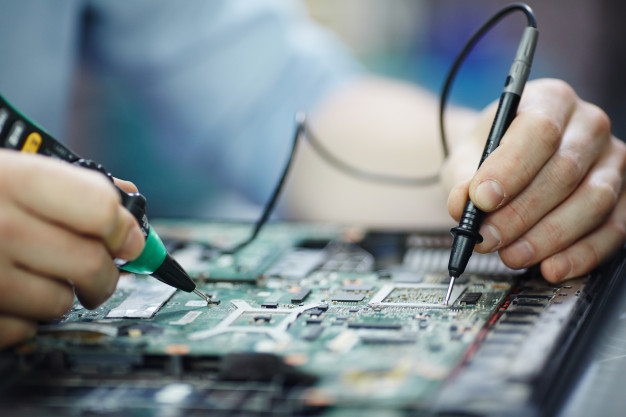
Ageing is a crucial factor for laptops. Are you fretting because your laptop is tremendously slow? With time, your laptop starts accumulating too much pressure, and all this burden can affect the optimal performance of your PC. Even when users utilise their laptops with care and diligence, there are still chances that their laptops might slow down. The overall slow-down of your laptop might evoke the idea of trading off your laptop.
However, won’t you be happy if a few steps can bring back the same performance and speed to your laptop? We are sure that you would. Laptop Repair Dubai experts have come up with effective solutions that can reverse the effect on your laptop. And, these tips will boost your laptop instantly. Let’s check them out.
Stop Background Programs When your Laptop Starts Up
Most computers suffer just due to the start-up programs. Your laptop might be running programs in the background, and all the programs are consuming memory resources. No doubt, this will slow down your laptop more than you can think of.
What are those programs that are running in the background? Well, they can be the antivirus software that remains active on your system. On the other hand, it can be Microsoft Office, iTunes, or anything. If you’re using a Windows laptop, head towards Task Manager. Go to the Startup tab and check which applications are running at the time of Start-up. Disable them by right-clicking on them, followed by clicking the Disable option.
In case you own a Mac device, then you have to click the Apple icon. Next, opt for System Preferences and go for Users and Groups. Now, choose the user account for the operating system. Select Login Items to check which programs are active in the background.
You have three options to operate on them: Add, Remove, and Hide. According to Printer Repair Dubai experts, if you want to optimise your PC performance, you have to select the login item and remove it.
Uninstall Applications You Don’t Use
We are pretty sure that your laptop has more applications than you use daily. However, those unused applications don’t spare space and memory, even if you don’t use them. So, your laptop is full of clutter, and that’s too beyond your knowledge. Apart from installing some of those applications, some might have come preinstalled with your laptop.
If you want your laptop to get instant relief, then free up the space by uninstalling those apps. In case you are a Windows user, go to Settings and then head to Apps and Features. You will notice a list of programs. Highlight those applications that you want to uninstall and select the Uninstall option.
For Mac users, the process is way easier. You have to move the app to the Trash icon, and you’re done. Sometimes, the device might ask for admin credentials.
Move Large Files to Cloud Storage
We all like to preserve memory in the form of pictures, videos, audio, and many more formats. And, we generally save them on our laptops. However, the professionals of Laptop Repair Dubai recommended not to save everything on your laptop. This will simply leave no space for other tasks to take place on your laptop.
As a consequence, your laptop will be dead slow. So, what should you do with the saved files on your laptop? You can’t delete them, and we won’t suggest that, as well. As per Printer Repair Dubai specialists, you can simply transfer all your large files to convenient cloud storage.
Cloud storage is a trusted medium from which you can never lose anything. If you can’t find a reliable one, then prefer an external drive to preserve all your important data.
Update Your System
If you think that updating your operating system will benefit only the security standards, then you are mistaken. Updated systems are known to show better performance, too. When you are a Windows user, your system will keep reminding you to take the necessary update whenever one is available. Just don’t turn them down. Otherwise, you can find all compatible updates in the Settings menu.
Go to Settings followed by Updates & Security. Then, click Windows Updates. Check if any update is pending. Besides having an eye over system updates, you also have to take care of driver and application updates. If you have missed an update, go for an online search and find out, advised Printer Repair Dubai professionals.
Defragment the Drive
If you’re using an old laptop, then it might have an HDD. And, hard disk drives go through fragmentation. If the hard drive has to access more files and programs, fragmentation is more likely to happen. This leads to a cluttered space on your disk and slows down your computer.
Defragging is quite easy for Windows PCs. Click the Search option in the taskbar and type ‘defrag’. Open the program that says Defragment and Optimize Drives. Now, choose the Optimize option and the procedure will start. This might take a while so keep patience.
Include an SSD
Well, all the above-mentioned tips were some general methods to partially boost the laptop’s performance. If you want to see a real difference in performance, then you have to add a solid-state drive to your laptop. Laptop Repair Dubai experts have confirmed that millions of users have benefited after installing SSDs on their laptops.
Solid-state drives are a bit different from hard drives, and they can instantly bring changes to the laptop’s speed. SSDs are comparatively expensive and it requires expert intervention to install them. But, they are totally worth the shot.
Remove Browser Extensions
Many users have complained that their internet browsers are running slower than usual. Your internet browser might have to deal with so many extensions at the same time. If you want to save your laptop from unnecessary burden, then you have to remove those extensions. And, there will be many extensions that you don’t use anymore.
The process might vary a little for different internet browsers. In case you use Google Chrome, then go to the list of extensions. Right-click on the extension that you want to remove. After that, select Remove From Chrome. The process is similar for Microsoft Edge as well.
Go for a Disk Cleanup
Whenever you make your laptop run any program or application, it produces temporary files. And, not to mention, they will take all the space. These can be cookies, caches, and internet history. Perhaps, your laptop is functioning slow for this.
This is why Printer Repair Dubai specialists ask you to go for disk cleanup. A disk cleanup helps in emptying a large amount of space by deleting temporary files. Additionally, it removes unnecessary system files and all the content of the Recycling Bin.
Any Further Suggestions?
Laptop Repair Dubai experts have recommended upgrading RAM, if it’s possible for your system. Nowadays, files are getting bigger, and if your system doesn’t have enough RAM, then your laptop will obviously slow down. The trick will work for a GPU upgrade as well. Therefore, abide by all these hacks to speed up your PC’s performance overnight. You need to take good care of your laptop to ensure it keeps working for a long span of time.




