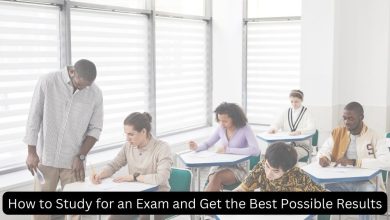How to Export Exchange Public Folders to PST?

Thetechbizz | Are you searching for how to Export Exchange Public Folders to PST? If yes then your search is finished here you learn the two methods to perform your task easily. Firstly is manual methods which export only single folders by time, a lot of user time and effort. On the other hand, automated solutions convert single or multiple folders in just a few clicks without losing any data.
So, in this article, we will explain these two methods to make your task easy and simple for exporting your public folder into PST file format.
Let us perform the tasks one by one with their working step.
Exporting Exchange Public Folders to PST Using Outlook
If you are finding a manual method to export a public folder, then you need to configure the Exchange mailbox in Microsoft Outlook. And, if you already have the account configured in your system, then you can execute the following working steps to perform it manually.
- Download and run the software on your Windows machine.
- Then, click on the Open & Export option available in the File menu
- Choose the Export to a File option from the Import and Export Wizard window
- Now, select the Outlook Data File (.pst) option
- Select the Public folder that you want to export into PST format
- Finally, browse the location at which you want to save the data and click on the Finish button.
This is a completely manual method to export a public folder into Outlook PST. And, by using this users face several issues and challenges to perform manually. So, after looking at the user issues we suggest an expert recommended automated solution. Which helps you work easily and quickly. Let us take a look at the same.
Export Multiple Exchange Public Folders into PST Using Smart Solution
Best EDB to PST Conversion Tool is an advanced tool used by various Exchange users, IT professionals, and technical users. It supports both offline/dismounted pub.edb & STM files. This tool doesn’t have any file size limitations. So, users can easily export any size of the public folder and its data items into PST file formats.
Therefore, it also provides a scan mode option i.e., Quick and Advance scan which removes Exchange database files from major corruption. If users want to remove minor corruption, they can select the Quick scan option and Advance scan option for removing the highly corrupted EDB files.
It also supports different Exchange mailboxes such as shared, user, disconnected, data items, and archives like – emails, calendars, contacts, journals, and tasks. Users can easily and quickly convert multiple or selective Exchange data without facing any trouble. This utility provides a graphical user interface that makes the user work a lot easier and saves time as well as effort.
When the tool successfully exports the Exchange mailboxes or public folders, it automatically generates an export report which contains the success and failure count of exported Exchange data.
Working Process Explained For the Software
Follow the below steps for exporting multiple Exchange Public folders into PST file formats.
- Launch and run the software on your Windows machine.
- Now, Select Add File>>Load Offline Exchange pub. edb file>> Click on the Add button
- Preview the Exchange public folder data>>hit on the Export button
- Then, select the public folder EDB file>>click on PST>>Select the browse button to set the target file location >> click on the Export button
- Finally, the selected public folder database is successfully exported to the PST file.
So, this is a complete and successfully working step to export multiple or single Exchange public folders into the PST without losing any data files. Now, below it has some advanced features for the entire process.
Advanced Features & Benefits
- This software Preview Exchange EDB mailbox items before conversion.
- It removes email encryption (SMIME/OpenPGP) from Exchange mailboxes.
- Therefore, it Extracts Exchange EDB to PST, MBOX, EML, PDF, HTML, and MSG file format
- Exporting EDB mailbox data in a specified period via the data filter option
- It is compatible with all versions of Windows OS, Exchange Server, and Outlook.
Final Words
In this blog, we have discussed the complete process of how to export Exchange Public folders to PST format. In the above post, we suggest two methods to perform the task which are manual & automated methods.
If you have a large number of public folders to export then a manual method is not suitable. Because users face many issues when performing the task manually. But don’t worry, we suggest an expert recommended automated software. Which have easy and quick steps to complete the task successfully without facing any hassle.
So, choose as per your requirements which one is better for you to export your Exchange public folders into PST file formats.