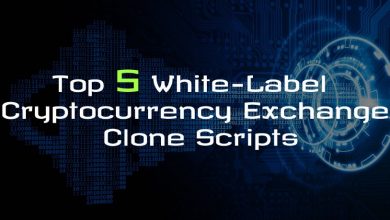How To Implement Salesforce (8 Key Steps)

Salesforce is widely regarded as the best customer relations management (CRM) tool and offers a ton of benefits to businesses that implement the software. Everything from sales and commerce to marketing and customer reports can be handled directly within Salesforce, making it an indispensable tool for companies large and small.
But how to implement Salesforce? Salesforce implementation is a process that doesn’t happen overnight. Generally speaking, there are a number of steps required to ensure that Salesforce is implemented and rolled out correctly. It starts with finding a sponsor, planning things, and creating a timeline; then, you can move on to data migration and slowly begin rolling things out.
This article will cover the eight key steps to Salesforce implementation and provide a few tips and tricks to make the process easier and straightforward.
1. Acquire an executive sponsor
The first step in the process is to find a Salesforce executive sponsor. The sponsor is responsible for recommending Salesforce to the company and advising on a Salesforce implementation company. In other words, the executive sponsor is the middleman between the company and Salesforce. Once you’ve secured a sponsor and have found a reputable company providing a Salesforce implementation service, you can move on to the next step – defining the process the company will follow to get set up with Salesforce.
2. Create a defined process
This step involves selecting an implementation ideology. Salesforce is a large-scale solution that involves integrating many aspects of your business into the platform. As such, it’s important that nothing gets rushed or overlooked.
There are a few different methodologies that can be employed when implementing Salesforce. Typically, agile methods work best; The Scrum method is well known for being a great way of rolling out Salesforce. We will come back to this and explain more about the scrum methodology in step seven, but for now, the idea is to select a method for the rollout and define the process internally.
3. Come up with a timeline
Next, you’ll want to come up with a timeline. As mentioned, Salesforce implementation can be a slow process, as it involves migrating many key components of the business over to the Salesforce platform. Some companies implement Salesforce in as little as a few weeks, but typically these rushed timelines can create problems later.
It’s better to take your time and ensure that everything is already in place and operational when you launch Salesforce. Assuming that everybody involved in the project understands their roles and responsibilities, a few months is a good general ballpark for how long the Salesforce implementation process should take.
4. Delegate the key positions
You will need to fill in several key roles while implementing Salesforce. First, you will need a sponsor, but we’ve already covered that. Next, you’ll need to have a system administrator; this is the person who will handle things on the back end. The system administrator and their team will handle anything done on the server side. You’ll also need a project manager to oversee the entire project.
It’s a good idea to have some power users who can beta test everything before the system goes live, and of course, you’ll need a trainer to teach your employees how to use Salesforce. If you require assistance with staffing these positions, a salesforce implementation partner consultant will be able to help you with designating these roles early in the process.
5. Share your plan with customers
Since Salesforce is a customer relations management tool, you’ll want to let your clients and customers know that you’re rolling out the platform. Sending out an email to your customer base can be a great way to spread the word and get your customers excited about all of the new features that will be available to them.
You should avoid promising specific launch dates for the system and instead offer a general ballpark estimate of when you expect things to be up and running. If there are any delays, you won’t disappoint your customers or put yourself under any unnecessary pressure to rush things.
6. Backup and migrate data
Now comes the actual implementation process, which involves backing up and migrating your data over to Salesforce. Migration is done via cloud servers, and different companies approach this differently. One option is to use a single server and migrate everything over in one fell swoop. Another option is to leverage the power of Salesforce to transfer your data via multiple cloud servers. If you elect to go with the second option, make sure you define and duplicate the rule sets for each server to ensure a seamless transfer of your data.
7. Roll things out in phases
One of the biggest mistakes that companies make with Salesforce implementation is to try launching everything all at once. In the days gone by, companies often employed the waterfall methodology. This methodology involves launching the whole system in one day and then ironing out the creases, but this has fallen out of favor since it delivers a poor customer experience post-launch and puts an unfair workload on your web development team.
The scrum methodology is much better and involves rolling things out in stages. With scrum, you can ensure that each piece of the puzzle is working correctly before adding that feature or function to your Salesforce platform. Your customers will be much happier having limited functionality at first and more features as time goes by than having a platform that doesn’t work and delivers a poor user experience from day one.
8. Create a post-implementation plan
Finally, you’ll want to ensure that you have a post-implementation plan. Typically, these plans involve ongoing testing, patching, updating, and of course, training your employees on how to use Salesforce on a daily basis. Despite your best efforts, you will still likely discover some areas for improvement post-launch, so don’t expect everything to be perfect from the word go and have a realistic timeline that involves fixing things after the platform has gone live.
Some areas that commonly require post-launch patching and updating include the following:
· User Interface (UI)
· User Experience (UX)
· Security
· Reporting
Therefore, by spending extra time in these particular areas pre-implementation, you can minimize the amount of time needed to spend patching the software post-launch, which can significantly decrease the risk of this affecting your customers adversely.
Summary
Salesforce is the biggest and best customer relations management (CRM) tool worldwide and offers tremendous benefits to businesses that implement the platform. Salesforce allows companies to manage their customer relations and their commerce, sales, marketing, and more.
However, you must choose the correct Salesforce implementation methodology. Using this article as a Salesforce implementation checklist lets you ensure that you don’t miss anything important. You’ll be able to streamline the process to get Salesforce up and running as soon as possible.