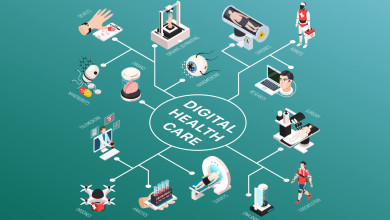How to Import Thunderbird Mail into Outlook 2016 with Thunderbird to Outlook Converter
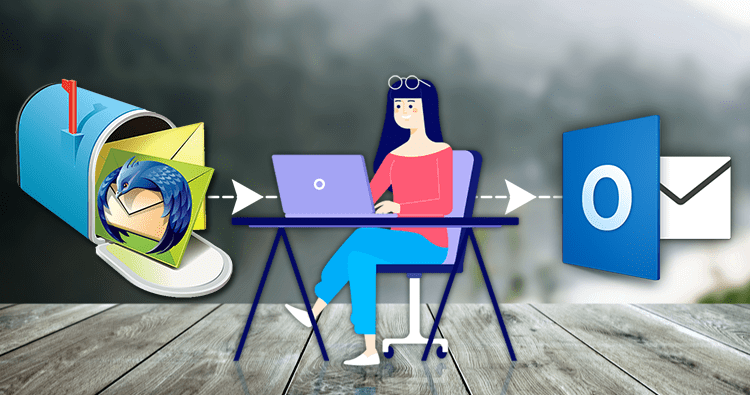
The transfer of a database from one platform to another is the most typical task. One needs to do proper planning before importing a huge amount database. The task becomes more complex when both platforms are different from each other in terms of configuration, supported formats, type of email client, interface, and many other ways.
The same thing happens when someone tries to move Thunderbird profile in Outlook. Thunderbird and Outlook are completely different email platforms that support varied file formats. Thunderbird stores files in MBOX file format while Outlook supports files in PST file format. It is necessary to convert Thunderbird mails in PST file format in order to import them in Outlook.
In this article, we are going to discuss direct solution of how to import Thunderbird mail into Outlook 2016. If you want, a proper way to open Thunderbird profile data in Outlook then keep reading this blog.
Thunderbird to Outlook Converter to Import Thunderbird Mail into Outlook
CubexSoft Thunderbird to Outlook Converter is a professional third-party tool specially developed for moving the Thunderbird profile database to Outlook. The tool performs Thunderbird to Outlook migration on all Windows-supported devices. You can use the tool on all latest and old Windows editions such as 11, 10, 8, 7, 8.1, Vista, XP, etc. The software properly saves Thunderbird mail files with attachments in Outlook. The tool also migrates Thunderbird files with emails, contact, and calendar to Outlook.
It is the perfect software for saving huge quantity Thunderbird files in Outlook. The trustworthy platform instantly import the entire Thunderbird database to Outlook without saving any type of user information in its database. No technical skills are required to operate this automated software. The tool perfectly migrates Thunderbird files in Outlook without any delay.
Working Steps to MigrateThunderbird Files in Outlook
Follow the steps mentioned below to import Thunderbird mail into Outlook 2016:
- Download and run Thunderbird Converter on your Windows system.
- Upload Thunderbird files in the software using Add Files options. (Don’t forget to check File mode or Folder Mode as per the type of database you are importing)
- The list of uploaded Thunderbird files starts showing on the left panel. Tick required Thunderbird files/folders/subfolders and click on the Next button. (You can check the preview of any file by just tapping on the required Thunderbird file)
- Choose Outlook as a saving option and click on the Next button.
- After that choose a desirable destination location and select the required filter option. Click on the Export button to start Thunderbird to Outlook migration.

Final Words
We hope after reading this blog, users will be able to import Thunderbird mail files to Outlook without any data loss or file corruption issue. Here we provide an automatic solution to know how to import Thunderbird mail into Outlook 2016, 2013, 2010, 2007, and 2003. Thunderbird Converter is a suitable match for exporting Thunderbird files with attachments to Outlook. Try demo edition of Thunderbird to Outlook Converter to check the performance of the program. You can export upto 20 Thunderbird files to Outlook free of cost.
You May Also Like to Read>> How to Convert EML Data into PDF in Batch