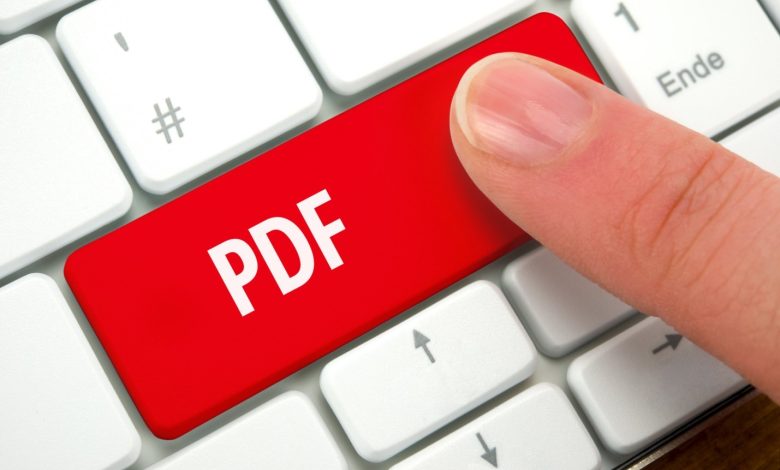
Are you confused about how to make PDF files after trying many ways that don’t work?
With all of the different formats that files can be created in, it can be confusing when you don’t know how to make PDF files from them.
The good news is that there are several easy ways to make A PDF. If you want to find out how to do it, read on, and we’ll tell you what you need to know.
Get the Right Software
The first step to creating a PDF file is to make sure you have the right software for doing it. There are thankfully many options for doing this.
The important thing to be aware of is that every application functions differently. In order to know what application is best for your needs, it’s important to know what your file’s original format is. Some applications work to create PDFs from a variety of source file formats, while others specialize in a particular type of source file.
Some of the most popular applications for creating PDF files include Adobe Acrobat and Adobe Reader. Thankfully, these are both applications that you probably already have on your computer. To find out if you do, simply search your computer for PDF creation software.
If you don’t have either of these applications downloaded on your computer, open your web browser and search for them on the internet. They are free to download, so you don’t have to worry about paying for anything.
If you prefer not to use Adobe products, there are other applications that you can use. These programs include PDFCreator, PDF factory Pro, and PrimoPDF.
If you need to convert an HTML file to a PDF, a great option is PDFsharp.
How to Make PDF Files Within Microsoft Word
If you have Microsoft Word on your computer, open the program and create the document that you want to turn into a PDF. If you’ve already created the file, all you need to do is open it. If you don’t have Microsoft Word on your computer, simply download it, and then create the file that you want to turn into a PDF.
Within Microsoft Word, click “file,” and then click “print.” You’ll see an option that says “PDF printer.” Choose this option.
If you have a Mac, keep in mind that the wording for the print options is slightly different than it is on a PC, but the process for creating the file is exactly the same. This is because Macs and PCs function a bit differently.
Use an Online Converter
If you want to know how to make PDF files without using an application, don’t worry because there are many good options for online PDF programs.
To convert your file online, simply open your web browser and do a search for “online PDF creator.” You’ll find that there are many free options for converting your file to PDF which are free and easy to use.
After you find the right website to convert your file, upload the file and simply click “convert.”
There Are Many Great Options for Creating PDF Files
Now that you’re no longer worried about how to make PDF files, now it’s time to choose the option that is best for your needs and start creating PDF files.
If you want to find out more about working with digital files, be sure to check out the Technology section of our blog, where you’ll find many informative articles on this topic.




