How To Make Your Facebook Chatbot More Engaging?
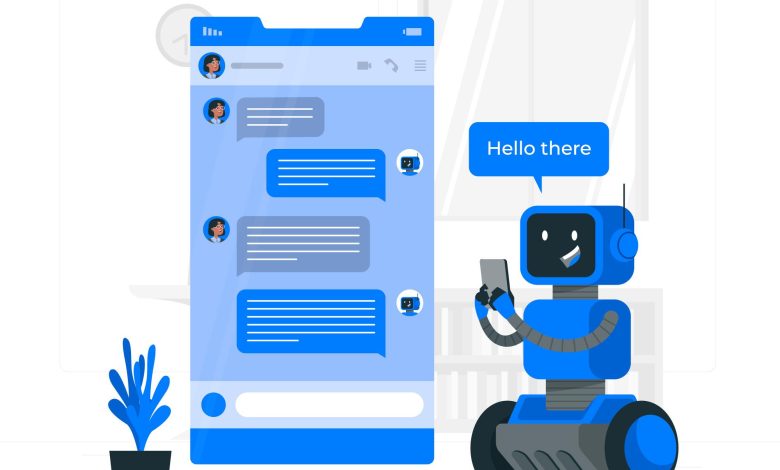
A chatbot is a software program that people can use to communicate with via text, voice, or video. They’re especially useful for businesses who want to provide quick and easy answers to customer questions on social media platforms like Facebook Messenger. Here are some ways you can use your Facebook chatbot to connect with customers in an engaging way:
Use a custom welcome message
- Use a custom welcome message. The Welcome Message is the first thing your bot will show users when they open the app. So it needs to be compelling and engaging, with an obvious point of differentiation from competitors. If you have the budget, consider using paid social media advertising. But even if you don’t have that kind of budget around yet—or if your budget is limited by another department’s priorities—you can still create a custom welcome message that’s personalized for each user who opens up your chatbot. This way, each person who signs up for your service gets greeted by something different than everyone else!
Find ways to incorporate your brand’s personality
- Be consistent with your brand’s personality
- Use your brand’s voice, values, and colors to make it seem more human.
Incorporate short phrases and gifs that match the tone of the conversation you’re having with users so they feel like they’re having a real conversation with a person—not just an automated bot responding to their queries. - Keep your responses short, friendly, and human. Avoid using jargon or industry-specific terms that may confuse users or leave them feeling like they’re talking to a robot.
Include an interesting graphic or video in your Facebook Messenger welcome message
Add a video or image to your welcome message in your Facebook chatbot. The first thing that users see when they open the app is an introduction to your brand, so make sure you use it wisely. If you want to add some personality and color, consider including a video or image with your message. It will help create an interesting experience for users who are already interested in what you have to offer.
Make sure that your welcome message is short and sweet. It should be no more than five sentences long. So that users can skim through it quickly and get to the good stuff. The first thing they see when they open the app should be an introduction to your brand, not a lengthy description of what you do or why it’s important.
Make the most of your Messenger chatbot’s settings
- Make the most of your Messenger chatbot’s settings.
- Use a call-to-action (CTA) in order to generate leads and convert customers.
- Make sure that you have an opening flow that guides users through the process of using your chatbot. This will help them discover what they need and feel as though they’re getting value from it.
- Use CTAs to build your list and grow your business.
Make sure you have a call-to-action (CTA)
There are a few things you should consider when designing your CTA.
- First, the CTA should be easy to understand and relevant to the conversation.
- Second, make sure it’s easy for people to find in the chatbot—and if possible, add other CTAs (such as phone numbers) as well.
Thirdly, think about how this helps you get leads/sales: If someone leaves their email address after chatting with your bot but doesn’t click through from there on out because they don’t realize what they’re supposed to do next then that could be a lost opportunity!
Have a strong opening flow
The opening flow is the first interaction you have with a user. It can be anything from a simple greeting or welcome message, to an introduction to your business, or even getting straight to the point and asking for an immediate action.
The goal of this part of your chatbot is not only to get people interested in what you’re offering (or selling), but also remind them that they should continue interacting with you by providing information on what else they might find useful about your brand or product line. If there’s no call-to-action at all, then users may feel like they’ve wasted their time chatting with you—and will likely move on without giving any indication of staying engaged beyond this initial interaction.
Choose engaging images and GIFs as replies
The next step is choosing images and GIFs as replies. You can use these to show your personality, add some fun to your chatbot, and even help you stand out in the crowd!
- Use GIFs that show a human side of your brand. If there’s one thing people love more than anything else about Facebook Messenger bots (besides their ability to answer questions), it’s seeing how humans interact with each other—and this applies especially if they work for a company like yours!
- Just like with text messages or emails, we recommend using animated GIFs whenever possible. As, they tend not only give off a better impression but also make things easier on both parties involved. Users don’t have too much trouble understanding what’s happening thanks largely due its simplicity. Meanwhile developers get an example which helps them understand exactly how long certain actions should take place before moving onto another task (like typing out something else).
Use your chatbot to generate leads and convert customers
You should use your chatbot to:
- Generate leads and convert customers. Chatbots are a great way to collect customer information. But they can also be used as a tool for lead generation. Ask them questions about what they’re looking for in the market, or ask them if there are any products or services that might be useful to them based on their answers. By using this method, you’ll be able to generate more leads than just sending out automated emails (which many businesses do).
- Answer customer questions. If someone asks where something is located at your store or office building, it would be nice if you could give directions via text message rather than having someone come into the store for an hour-long appointment every time someone needs help finding something! Chatbots offer an easy solution here too. Simply ask the bot if there’s anything else it can do while waiting outside until employees arrive back inside after lunch break ends; then send off those texts when employees return from their break!
Use facebook bots to connect with your customers in an easy way to increase sales
Facebook messenger bots are a great way to connect with your customers in an easy way. The bot can be used to generate leads, convert them into sales and even improve the customer experience.
For example, you could use the Messenger bot as an incentive program for customers who purchase something from your store or website. You could also use it for customer support purposes. Such as sending automated responses when someone asks about a problem with their order or how long it will take for them to receive their order after placing one online through email or phone calls.
Conclusion
It’s a lot to consider when you’re building a Facebook Messenger chatbot, but the end result will be worth it. Think about what messages your bot might need to send out and how they can help customers, as well as how you can better engage with them through their messenger inboxes. If you follow these tips and make an effort to really understand who your target audience is when designing your bot, then we think you should be able to create something that looks great while still being useful!




