How to Merge Two Office 365 Email Accounts? Reliable Approach
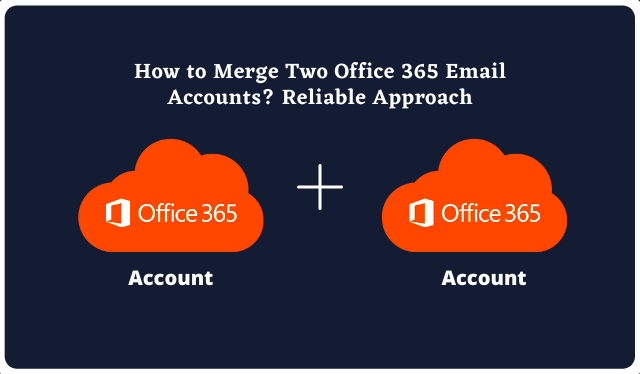
Summary: This informative article describes the best answer to the user query i.e. “how to merge two Office 365 accounts?” Let’s explore the step-by-step process to accomplish this task with all data intact in the post-merger stage.
Let’s start with the user query first:
User Query 1:
My company is merging with another company, and we’ve both been using Office 365 for communication. Now we intend to integrate our Office 365 accounts since it will help us perform better and more easily. There is a manual way to do it by exporting and importing.pst files. However, the procedure is lengthy and exhausting. I’m searching for an automated way to do it; can you recommend any?
User Query 2:
“We’ve been redesigning our company. As a result, we need to set up a new Office 365 account that requires a new firm name. I am aware that I can set up an automated forward, but I’m afraid that all of my emails with clients that are saved in folders on my current Outlook 365 account might be at risk. Is it feasible to merge both my Office 365 accounts so that my data integrity is maintained? Please recommend a decent approach.
User Query 3:
I operate two distinct businesses using Office 365. But, in recent days, I’ve been having a lot of problems managing them, so I’ve been searching for ways to merge both of them into one portal so that I can handle them both more easily. Please suggest a simple tool to do it in one go.
The inclination of users towards cloud-based services has been increasing day by day. One such service that has dominated the web-based industry is the email and collaboration suite Office 365 by Microsoft. It is used by almost all companies for their business communication on a daily basis.
There are situations when a user needs to merge two Office 365 accounts. In what scenarios does the need of merging office 365 occurs?
- If you have both a business and a personal Office 365 account, you may need to merge them if you want to use them as one.
- If one business acquires or merges with another, they try to integrate their Office 365 accounts to avoid any discrepancies.
- People prefer to use a single email address to log in and access cloud-based files via services such as OneDrive.
However, merging both Office 365 accounts is not a cakewalk. There are many challenges which the users might face during the process. Therefore, in this article, a step-wise process to merge both the Office 365 accounts will be discussed.
How to Merge Two Office 365 Accounts?
If you are looking for manual methods provided by Microsoft, then it is a waste of time, because Microsoft does not provide any solution to do it. Even if there is any, it requires proper planning and preparations to avoid any interruptions to your work.
Then, how can you do it?
A Reliable Way to Merge/Combine Two Office 365 Accounts:
For this, a professional utility Office 365 Merge Tool is recommended. It is the most used tool when users want to combine their accounts after a merger or acquisition. The tool will merge all the items like the emails contacts, calendars, and documents across the two Office 365 accounts. Two Office 365 accounts from the same or separate Office 365 domains can be merged using this tool.
Using the data filter of the tool you can send selected data to your account. You also have the option of prioritizing which accounts to merge first.
Follow the steps to understand the tool:
Step 1. Download and run the tool on your PC.
Step 2. Click on the items that are to be merged such as emails, contacts, calendars, and documents to merge two Office 365 accounts.

Step 3. Enter your details to both the source and destination Office 365 tenants to combine two Office 365 accounts.

Step 4. Finally, Start the process of combining Office 365 tenant data.

Salient Features of the Tool:
- It will not reveal or save the user’s Office 365 account information.
- You can also use filters to connect Exchange Online mailboxes if you want.
- By instantly authenticating the mailboxes, you may connect two Office 365 accounts.
- In order for the mailboxes to be combined, valid Exchange Online mailbox details must be given.
- The ability to add Office 356 account data by simply importing a CSV file.
- The data’s integrity is preserved during the merging procedure.
Problems with the Manual Method to Merge Two Office 365 Accounts
- The first and most important is that it is almost impossible to merge two or more office 365 accounts manually.
- Even if there is a method, it is very complex since the user needs to first offload and then re-uploaded the data.
- There should be dependence on the on-premise infrastructure for storing and exporting the mailboxes.
- The manual tool does not provide coexistence and prevents calendaring and mail routing.
- Conventional methods are very risky and prone to errors.
Wrapping Up
Merging two Office 365 accounts becomes essential in case of mergers, acquisitions or any of the reasons listed above. This helps the users in managing their work in a more precise way. There is no direct option provided by Microsoft for it. So you have to use an automated tool for it. Thus, to make your task easier we have discussed the most effective method- the office 365 merger tool.




