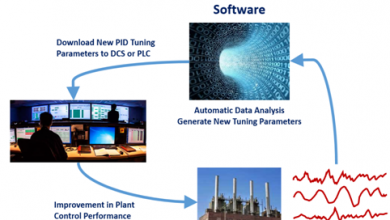How to Stay Focused During Virtual Meetings

We have been talking between us that the closer we are getting to the end of this pandemic, the less concentrated we are at work. Then it got us curious, and we kept asking around, and it seems that there is an epidemic of people struggling to stay focused.
Even when your focus is at peak, sometimes all it takes is your child to ask for their favorite shirt or a hungry playful pet to shift your focus from your work.
Millions of us now work in far more comfortable environments than our corporate office tables.
We are dependent on virtual meetings and the industry of virtual conferencing/meeting is booming. Whether you’re debating on Zoom vs Microsoft Teams or Google Meet vs Hangouts, these platforms are not there to maintain your focus, they merely let you video call.
Conducting all our meetings in virtual meeting rooms has us facing several notable challenges:
- Trying not to get distracted by the comfort of our home.
- Trying to keep our focus on our virtual meetings and being active participants.
One thing is worth admitting here, all of us have at one point turned off our camera and microphone and went to cook/clean/play with the cat while Becky with the good hair was going through that report that we didn’t even find worth discussing.
But hey, Becky is on top of her game and is displaying proactivity while you are doing the things that should be dealt with outside of your working hours.
Just by talking to many people, we noticed that liberty that comes with “camera off” and “mute” buttons brings another unusual feeling: GUILT!
Time after time, people were telling us that even after more than a year since their work went online, they feel guilty when they leave their home workplace chair and do errands or just take a nap.
Here are just some concerns that we hear heard of these days:
- How long until they figure out that I’m slacking?
- What if someone is using my lack of focus and getting that promotion that I wanted?
- Should I use the time before they send us back to the office to slack as much as possible?
- Am I self-sabotaging myself?
We think that these thoughts are only a natural result of several factors. First, you work from the comfort of your home, which is usually more comfortable than your work office.
Second, you feel free to do whatever you want in your own house, whenever you want.
Third, everything that sparks your interest and fulfils your needs is at the tip of your fingers, be it a full fridge or the new issue of the New Yorker that you want to read while Becky is going through the report.
Not to worry, we have decided to compile a brief guide on maintaining your focus during virtual meetings and ensuring that your performance at work is not compromised. So, let’s dig into it!
1. Ask Questions
This simple but effective strategy does wonders during any typical conversation you might have.
If the meeting gets too dull or not engaging enough and you feel like you are drifting away, now is the time to ask questions.
Remember to be polite and make sure that you’re not interrupting. Asking questions can spark a debate, lead to more questions, and pique your interest in the meeting just enough to maintain your focus.
2. Deal with Distractions
If you can, it is good to turn off notifications on your phone, tablet, smart tv, whatever beeps and clicks and needs your attention – turn it off! (Unless it’s a fire alarm or an intruder alarm, mind you).
Ensure that any other distractions are dealt with before your meeting or after your meeting because you might just get inspired to deal with them during Becky’s encore. This applies to everything from feeding your pets, doing laundry, cooking, etc.
What helps is having everything you need at the tip of your fingers; we’re thinking of your favourite healthy snack or a beverage; try not to get up millions of times to grab something that could have been on your table all along.
3. Engage
We mentioned that it’s great to ask questions, but if you are the team leader and you’re in charge of leading the meeting, you might want to note that others may be in the same position as you.
It’s an established fact that in large teams, there is a likelihood that individual team members will feel less valuable or inclined to participate.
Make them feel included, reiterate what they said, comment on their excellent work and be curious about their opinion. In short: make your teammates feel appreciated.
4. Take Notes
Even if you have used all the previous tips and nothing works, you feel like you’re drifting away; consider taking notes. It will slow down the process of losing your focus and may quickly get you back on track.
If nothing works, Aira will:
Then we have a solution for you; you can tackle that feeling of guilt of not being at the top of your game today. Acknowledge and embrace that feeling and get your chin up. Even if it’s not your day, it should not mean that your work has to suffer.
Artificial Intelligence Meeting Assistants are all the rage; you might want to check out Aira, the AI Meeting Assistant that can be integrated into your virtual meetings. Here’s how it works:
- It takes detailed notes of the meeting.
- It summarizes the notes into meeting minutes.
- It sends them out to meeting participants (maybe you’re not the only one that lost their focus).
And voila, your work did not suffer, and you get to breathe out.
We hope you found our brief guide helpful; we know that so many challenges come with working from your home and conducting endless virtual meetings; because we are in the same situation. Cheers!