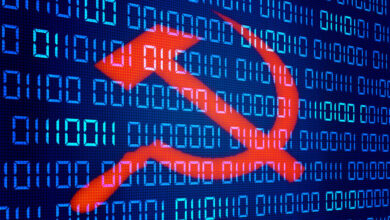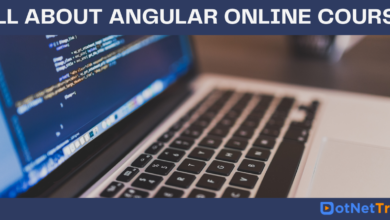How to Use Tally ERP 9 on Cloud | Admin Guide – 2021

In this article, we will guide you with the best technique to use Tally ERP 9 on cloud (remote location). And, how tally cloud computing can help your business grow faster.
Is It Possible to Implement Tally ERP 9 on Cloud?
Yes, but I will like to mention here one thing. The Official Tally Solution Providers do not offer this facility. They only Provide a Tally Accounting Software setup that must be installed into your PC. There are some other third-party Tally Online Service providers, that provide this facility of using Tally Software on Cloud. The need for using Tally Accounting Software on the cloud has reached a peak due to this Covid-19 Pandemic.
No one has any doubt about this rising Coronavirus Pandemic & the ruckus created by it over the globe. A large number of companies have to switch their work culture from on-premise to Work from Home. But these methods bring so many negative reviews for accounting teams because most of their software like Tally is installed in on-premise PCs with Single-use licenses. So, they cannot use that license on other computers.
In that scenario, there is only one possible solution for them i.e. Install Tally on New Computer at Home & then Purchase a New License. Obviously, at this time where the business is also low, no company will allow further expenditure & investments. Hence, choosing this path is not feasible from any point of view either from end-users or from managers.
There are various reasons to choose Tally on Cloud Service:
- Tally Online Service will enable the Administrators to access Tally Data on multiple devices.
- Tally on the Web is highly secured due to level-8 security provided by the NFC Servers.
- One can access Tally Service seamlessly & can be used anytime i.e. 24*7*365 through a Web login portal. Using Tally Online service, a user can access it on any device including Windows, MacBook Pro, MacBook Air, iPhone, iPad, or Android, etc.
- This service is completely scalable so that resources can be upgraded according to your requirements.
- It also provides users the option to manage resources on a centralized server. This feature is very helpful in the case of multibranched at different geolocations.
- This service is highly cost-effective to the users due to its Pay-as-You-Go Model. The user only needed to pay for the services which you are using.
As from above, we can easily understand that choosing Tally on Cloud software is more feasible & reliable in comparison to Tally on Premise software. Now, let’s see how to do that…
How to Use Tally ERP 9 on Cloud?
The prime issue for the Admins is that how to use Tally ERP 9 on Cloud. Because there is no official version of accessing Tally Accounting Services using a remote location. One can only access single user Tally software on multiple devices through a LAN Connection. One can easily host Tally Software on the cloud using SysTools Tally on Cloud hosting service.
Following are the features offered by SysTools hosting service:
- Stay Up to Date with the new version of Tally – Auto Updates
- Offer better accessibility with upto 99.995% uptime.
- Protection from cyber attacks – DDoS, malware, viruses, etc.
- Your data is secured at Tier 4 Data Center
- Simultaneous backup of your data
- Compatible with all types of browsers
- No need for maintaining tally servers.
- Get Tally EP9 on AWS, SysTools, Google Cloud servers.
- Scalable Infra to upscale or downscale resources on demand.
- Real tine 24*7*365 days support even at holidays
To try SysTools hosting, visit the official website and get a 30days free trial with managed support.
Why Do We Care?
Tally is no doubt one of the best solutions available at present time to manage Accounting activities. But the only issue for Tally users is that it can only be accessed after installing it on your Windows PC. To remote access Tally Software from anywhere, anytime one can use Tally Online Service. One such service has been discussed above.
Host Tally on Cloud to use Tally in Browser (Chrome, Opera, Netscape Navigator, Internet Explorer, Mozilla Firefox), etc. Users can open & access data in the Browser of all devices i.e. Mobiles, Laptops, Tablets, PCs, through a Remote Web Login App.