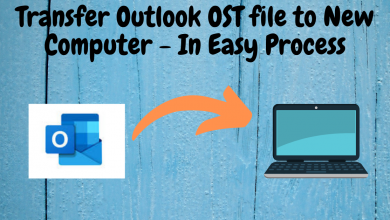Learn Best Ways to Split PDF Document on Mac

Are you in constant search of how to Split PDF document on Mac? If the answer is yes, then this is your destination point. Here in this article, we will take you to the tutorial showcasing prominent software to split PDF files in various ways. So, keep reading the blog to learn more.
PDF is the widely used file format that is used to capture and show documents in electronic form. This is a standalone format from software, hardware, and operating system on which they are viewed and opened by the users. PDF files are commonly used file types and it have a single or several pages and that can be conveniently copied, navigated, printed, shared, or viewed. However, in some scenarios, users might need to break the PDF files.
To meet the unique requirements of the users, here we have come up with a tremendous solution that will help users to split PDF documents on Mac and Windows systems. In the upcoming segment, we have mentioned two solutions, you can rely on them for your PDF files without worrying about the safety and privacy of your PDFs.
How to Split PDF document on Mac Using Preview Application?
Open your PDF file with the Preview application which is the default PDF viewer and editor on Mac. And then, from the top navigation bar go to the View and choose Thumbnails from the drop-down menu,
After choosing the Thumbnails option, you will then see page thumbnails in the left sidebar.
Now you can drag and drop the required PDF pages from Preview to your desktop. Doing so will create a new file with your selected pages that you want and save it as a separate PDF document.
Note: Using this method you can split only a few PDF documents and of small size. In case, you have several of PDFs or large sizes PDFs, then this is not the appropriate way to split files.
How to Split PDF Document on Mac Using Best Tool
SysTool PDF Splitter is the best and most reliable way to split PDF into multiple files. This advance tool provides options to split PDF by Page, Page Range, Even page, Odd Page, Each Page, and Size without hampering the content and file formatting. This application is totally safe and also capable to split the known password-protected PDF files. Moreover, this brilliant utility comes up with a wide range of features that make the process to split and merge PDF files easily and without any file size limitation.
Steps to Split PDF Document on Mac
- First, you have to download and install the free version of the tool.
- Now, launch the tool and click on Add files/ Add folder option to navigate to the PDF files you want to split.
- Choose the suitable split options accordingly. And provide the location to save the resultant files using the Change button.
- At last, click on the Split button, once the completion of the splitting is done, you will get a confirmation message.
Conclusion
In this blog, we have showcased how to Split PDF document on Mac using the best approaches. Here, we have explained the different methods to split PDF files without facing any issues. However, the tool suggested here is completely safe, affordable and it will keep the data integrity even after splitting PDF files.