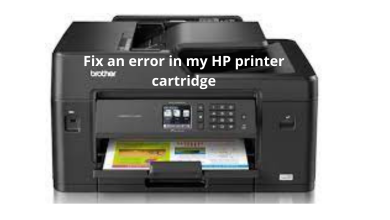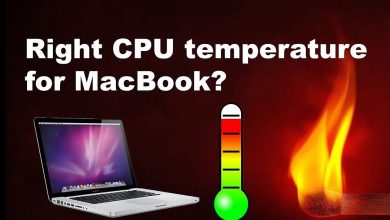Reasons to Migrate Your Business to SharePoint Online

With technology evolving every day and businesses accepting modern approaches, companies
want to use tools that can help them be more productive and engaged. For this, Office 365 is
considered one of the best tools. It is constantly evolving and moving towards Microsoft’s
vision of a productive online version. This cloud environment suite comes with SharePoint
Online that offers leverage of communicating and collaborating effectively.
SharePoint Online has evolved with time and has become the users’ first choice when it comes
to content management and collaboration platforms. It offers more portability and flexibility
than the on-premises version. To learn more about this SharePoint Online and see why
businesses should switch to it from the on-premises SharePoint server.
What is SharePoint Online?
Microsoft SharePoint is a technology that comes in both web and cloud-based versions. It
enables an organization to make the task of storing and sharing information easy. Many things
can be done using SharePoint. With the help of SharePoint, companies can easily collaborate
with users like customers and vendors. The networked version of it is known as SharePoint
Online.
SharePoint Online is a technology that is divided into three main parts known as newsfeed, one
site, and sites. This technology is a part of the Office 365 suite and it enables both small & big
companies to develop websites easily. To make the concept of SharePoint Online more clear,
let us understand the difference between the SharePoint server and SharePoint Online.
Difference Between SharePoint Server and SharePoint Online
SharePoint Server is a platform that is locally hosted on your company’s or operator’s server.
When you are working with this type of platform, you will be responsible for handling
everything from server architecture, file storage, and active directory. While on the other hand,
SharePoint Online is a cloud-based service by Microsoft. Teams at Microsoft handle the
architecture and identity management and architecture. You only need to give them the details
about the number of sites to be created and what should be the names of those sites.
Both these platforms come with their own challenges and benefits depending on the size of the
company. But nowadays, businesses are migrating to SharePoint Online, and there are some
reasons behind it. We will go through those reasons in the next section of this blog.
Top 7 Reasons Why Business Should Consider Migrating to
SharePoint Online
Some of the most important reasons why companies must migrate to SharePoint Online –
1. Simple External User Access Management
SharePoint Online is a platform that comes with techniques that can overcome all the
limitations of an on-premise system. With an on-premises platform, users have to be concerned
about their abilities to share content with external users. But this is not the case with
SharePoint Online. It enables the users to share folders, documents, and sites with anyone who
has a Microsoft Account linked with their corporate email addresses. Besides this, it also
enables the user to assign guest links for special read or edit permissions.
2. Quick and Easy Access, Anytime
SharePoint Online is a platform that enables users to work from anywhere at any time. The
users are allowed to work using any device and any network when it comes to SharePoint
Online. This platform enables the users to work offline on their files and then sync those
documents to Windows Explorer. And when they are working offline on any file, the changes
they make are updated and saved to the online version of SharePoint just after the user
reconnects with the internet server.
Besides this, SharePoint mobile app is another important & interesting platform as it comes
with Office Graph’s intelligence and this is something that makes it really easy to track the
experience of every single user that is working on SharePoint apps.
3. Check-in and Check-out
In an organization when any user is working on one file or document, it is with a collaboration
with multiple colleagues. And as many users are working on the same document, it becomes
difficult to work on it. Other users might be working on it at the same time as you or they would
want to make a last-minute input before you begin your task.
To help out in this situation, SharePoint Online enables the users to check out a file so other
users cannot access it. This means that everyone in the team knows who has the latest version
of that particular file or document. And it helps in making sure that you don’t cannibalize other
team members’ work.
4. Robust Security
For any organization, security is one of the most important aspects. Especially when they are
planning to migrate to cloud-based technology. This happens when businesses are handling
confidential, important, and business-critical data. But when companies use SharePoint Online,
the Microsoft cloud solution, their data is safe. This tool doesn’t disclose the location of their
data centers and also adds various layers of physical security. So once you start using
SharePoint Online, stop worrying about the data as it is at a safe and secured place.
5. Instant Updates
SharePoint Online privileges the businesses with its latest features and updates every now and
then. And this is the main advantage of the online version. It offers new security patches and
updates, unlike on-premises tool versions.
6. Hybrid Benefits
If any business is still attached to its SharePoint On-Premise server, it can leverage the benefits
of SharePoint Online. The main reason behind it is that SharePoint is a platform with which it is
not an ‘either & or’ situation. So, any organization in the market can take the advantage of the
Hybrid Environment. For instance, if any business owner is worried about moving all of its data
to the cloud because of security breaches, it can keep the important and confidential data on
on-premise servers and can shift the rest of the documents & data to SharePoint Online Cloud.
7. Limited IT Resources Required
One of the main reasons why companies must choose SharePoint Online and shift to it is that
when you are using the cloud version, you don’t have to invest a lot of time in OS maintenance,
SharePoint patches, backups, and more. The in-house IT team can focus on other tasks like
improving the intranet. This proves that with this you can reduce the internal
resources and you won’t even have to buy any new hardware system.
Conclusion
As seen in this blog, migrating to SharePoint Online has become very popular amongst business
enterprises and there are many reasons to do it. But whether to shift to SharePoint Online or
stay on SharePoint On-Premise is entirely based on your business requirements, direction, and
strategy.
So, if you are an organization that wants to migrate to SharePoint Online, all you need to do is
figure a perfect plan for the migration, have a complete understanding of all the costs that are
involved, check out the tools that you can use, and resources you will require to be engaged.
You can do it all by yourself or hire SharePoint developers to do it for your organization.