SEO: 7 Useful Chrome Extensions
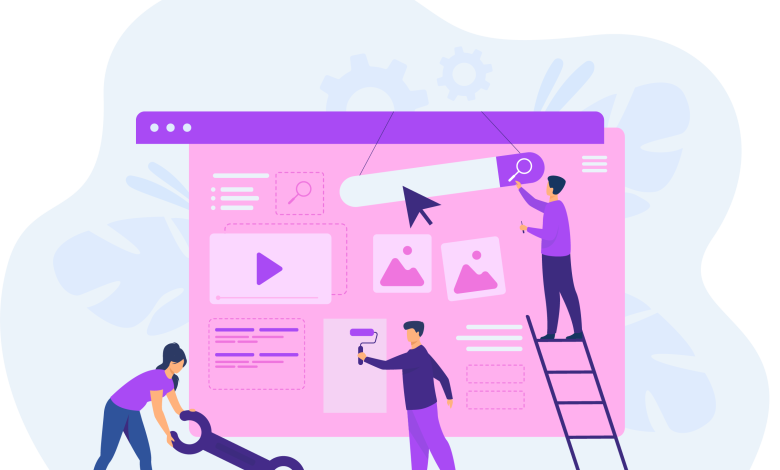
Well, there are a lot of tools and services out there that can not only help you to enhance your website performance but help you learn more about your site’s interactions and needed improvements. Using this data you will not only able to fix all the hidden problems but also learn what the visitors think of and improve accordingly thus greatly enhancing your ranking in the search engine. But here’s the thing most of the renowned services are high priced which is not very cost-efficient.
So why do we still use this tool? Well mainly because the data they provide us are truly helpful to us to improve the seo of our site. But wouldn’t it be even better to look up this data while browsing the site and not go to other third-party links or a different portal just to check one page. Cause yeah you will need a whole page data sure but after fixing it isn’t it too inefficient to check up the whole site just to check on a newly added page. I think it’s way waste of time. And not only that would it be great to look at the ranks and state of the page while being on it.
Well, all these are possible with the help extensions that are now available in almost all browsers. Some of them are free and others might cost you but the basic features can be found on the free version. But now you are thinking why chrome extensions, not firefox add-ons? Here’s thing add-ons are popular but there are a lot of tools available in chrome store rather than add-ons. But it’s not wise to compare them cause every browser or service has its own strengths and weaknesses. But that’s for another day.
Now let’s talk about 7 extensions that can be a big help while doing SEO on your site as well as help you earn from home online using SEO. With their newly launched site like “Streaming Plug” can check out their need improvement while testing.
-
Mozbar
One of the most useful and free tools to help you check up on your or other site’s domain and page authority which plays a huge role while determining SERP ranking and page popularity.
-
SEOquack
Well, it’s similar to mozbar providing other data as well. With it, you can also look up your current page ranking on different search engines and get an idea of your site’s current state.
-
Check My Links
You might not know or ignore it for some reason but the broken link can seriously cause harm to your site. So it’s evident we find them and replace them with working links. And that’s where this tool comes in. It helps to search all the hyperlinks on-page to check if they are empty or not.
-
SEO Minion
One of the most helpful tools for on-page SEO. It’s like a complete package. Not only does it give you all the broken links on a page it also helps to check the website assets as well search engine preview and other online checks for you within a short time.
-
Keywords Everywhere
Knowing keywords CPC, search rate, and ideas similar to it is very useful for any SEO specialist. With keywords everywhere, you can get this data for free. Not will that you can also use the google search bar or the youtube search bar to check out the CPC and searching rate as well as its competition every time you are searching and get a clear idea of your keyword’s current state.
-
Nightwatch Search Simulator
An awesome tool to look up how your website is performing for its current keywords. With the help of these tools not only can you simulate the result of your local region but in the other regions as well. This will give you a clear idea of how is your keywords are performing in other countries.
-
SimilarWeb
A handy tool that not only helps you to look up your site traffic but also enables you to find competitors and they use keywords and traffic pages. All in all, it’s most used to find and analyze your competitors.




