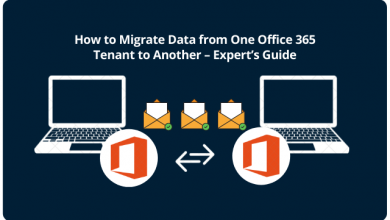The Best Programming Languages for Developing iOS Apps

Do you want to make an iOS app but aren’t sure which programming language to learn or which programming language to use?
You’ve started on the right foot. Before developing iOS apps, you must first decide which programming language you will use. Not all programming languages are the same. The framework you use has a big influence on the outcomes you get.
This article will go over the many programming languages that can create iOS apps and show you how to create them. We’ll look at the benefits and drawbacks of programming in several languages, as well as learning resources.
But first, let’s look at a basic question. As you can see, the “optimal” iOS programming language to learn is largely contingent on the objectives you’ve set for your app.
To begin, does learning to code even make sense for your app? How do you tell if your app must be rebuilt from the ground up?
Before studying a programming language, you need to figure out what kind of software you want to make.
Consider what you want the app to accomplish first.
Wish to expand an established business with new features?
Do you want to make a little additional money?
Is it possible to cause a market to be disrupted?
These are all different apps with different time and expertise requirements. Based on what you want to perform, a rough estimate of the total number of hours required for iOS app development can be established.
A simple software will take at least 300 hours to construct, with the average app taking almost twice that long.
After that, think about your personal goals for the app. There are no right or wrong answers, but you must be truthful to yourself. Setting goals can assist you in determining how much time you have available to commit to making the app a reality.
Let’s pretend you wanted to make some delicious spaghetti for dinner. Even so, instead of buying spaghetti, you bought flour, eggs, and a pasta machine. Instead of a jar of sauce, you buy tomatoes and basil.
It will take a long time to prepare all of your ingredients from scratch. Worse yet, the final dinner would be of poor quality. You need practice and experience to develop something that tastes well.
It’s the same when it comes to learning how to make iOS apps. Too many aspirations have died due to people’s insistence on doing everything themselves.
If you decide to do it yourself, you’ll need to first learn about the requirements for starting an iOS app development project.
The Most Effective iOS App Development Languages
iOS app developers must follow the quality guidelines set forth for iOS apps. If you use the best coding language for applications, this will be a breeze for you.
There are various things to consider in software development, including an appropriate talent pool, ease of learning and development, cross-platform support, scalability, development cost, and other factors.
Let’s look at all of the programming languages we have at our disposal.
Swift
Regardless of how novice you are with iOS App Development languages, there’s a good chance you’ll answer Swift to the question we’re asking. It is one of the most widely used programming languages for developing iOS apps in the future.
Swift has quickly established itself as one of the most popular coding programs for iPhone programming languages just a year after its introduction in 2014. Swift was the 11th most popular language in the Tiobe index for 2020, garnering nearly three times as many votes as before.
App Development for the iOS Platform in a Hurry Swift is a general-purpose programming language for developing high-quality native iOS applications. Apple created it. It’s designed to work with frameworks like Cocoa Touch and Cocoa.
The key benefits are scalability, compatibility (especially with Objective-C), open-source, and rapid development. Swift app development also contains ARC and provides data security throughout the development process (Automatic memory arc).
This coding language has a small user base is its biggest disadvantage.
When is it OK to utilize it?
If you want to develop a short app and scale it quickly, Swift is your best option. It works on the iPhone, iPad, Apple Watch, Apple TV, and Mac as a language app.
Objective-C
Swift’s predecessor, this app programming language, was intended to add similar properties to C’s object-oriented programming language. It was created in 1984 and is still used with Mac OS and iOS as a general-purpose programming language. Before Swift, it was the primary coding language for iOS.
From the beginning, there has been a comparison of Objective C and Swift in terms of coding, readability, execution time, code maintenance, etc.
On the other hand, it has several flaws that render it outdated as an iOS programming language by 2021.
It isn’t easy to learn because it is not an open-source language. Furthermore, security issues, limited utility, and a lack of updates have impeded its appeal.
On the contrary, it is usually regarded as a mature and stable programming language for creating iOS apps.
When should you make use of it?
You can use Objective-C as an iOS programming language to develop or update apps for previous iOS versions that Swift does not support.
Flutter
Google built Flutter, a popular coding language for apps, in 2015 and launched it in 2017. It’s an open-source development kit for creating iOS, Android, Mac, Linux, Windows, and Google Fuchsia apps.
Flutter allows developers to create aesthetically beautiful and intuitive cross-platform apps, which is why Android and iOS developers are considering it. However, this comes with its own set of benefits and drawbacks. It has several advantages, including being extremely cost-effective and time-efficient. It also features total customization capabilities widgets and is an open-source language; yet, it still has a small pool of new talent.
When should you make use of it?
The most popular cross-platform app development language is Flutter. It is preferable to use it when developing an iOS app and Android, desktop, and web versions. It allows you to save a significant amount of time. You may create app versions for all compatible operating systems and platforms using a single codebase’s iOS app programming language.
C#
C# is a high-level, general-purpose, object-oriented programming language developed by Microsoft to respond to the Java computer language. It is one of the most popular programming languages on the market. It’s similar to Microsoft app development as Objective-C is to Apple app development.
Furthermore, according to a StackOverflow survey, C# is one of the most versatile coding languages globally, ranking fifth in the Tiobe August 2021 programming language index.
C# is an open-source programming language that makes developing iOS mobile apps for beginners to professional developers easier. It also has a vast talent pool, is cross-platform app development-friendly, has a large library, and surpasses other coding languages in cost-benefit and integration. However, it has a few flaws, such as a poor platform GUI and difficult grasping for beginners.
When should you make use of it?
It’s most useful when you have a team of capable C# developers and want to make Android, Windows, or Web \
API versions of your iOS app.
HTML5 (Hypertext Markup Language)
App developers utilized it in conjunction with JavaScript and CSS as an iOS app development language. HTML5 used in over 88.5 percent of all websites, according to W3techs.
While not as popular as native apps, hybrid apps provide excellent browser control and render pages using a mix of HTML5 and CSS.
The following are some of the advantages:
- Support for multiple platforms and excellent cost-effectiveness
- Continuity between different browsers
- Surfing without an internet connection
- Search engine rankings are fantastic.
- There are a few disadvantages
- it is only ideal for hybrid app development, has limited capability, and may cause design responsiveness concerns.
When is HTML5 appropriate to use?
This is the best solution if you don’t want to devote time or money. Furthermore, if you want to create an iOS app with a simple app design that can be accessed offline, it may not be the best option for high-quality and effective iPhone apps in the long run.
Is it possible to build a full iOS and Android app with ReactJS?
Facebook and Instagram created the React JavaScript library. React is the most popular technology among developers, according to a 2017 Stack Overflow survey. React is also the most popular JavaScript project, according to the number of stars on GitHub.
You can develop an interactive interface with React using a declarative approach, in which you declare, “The view should look like this,” and then monitor the status of the application.
React may be used to create both single-page and mobile applications. Its primary goals are high performance, simplicity, and scalability.
You should, however, be mindful of the following:
React.js is a JavaScript package that makes creating user interfaces easier. React’s most notable feature is that it can execute on the client and render on the server simultaneously, with the two parts interacting. As a result, it’s frequently used to create high-performance web applications and user interfaces.
React Native is a cross-platform JS framework for building native iOS and Android apps. It is built on the React JS package from Facebook, used to create user interfaces. However, it is targeted towards mobile devices rather than browsers. To put it another way, if you’re a web developer, you can use React Native to build clean, fast mobile apps without having to abandon your favorite JavaScript framework and codebase.
React.js is well-known for its components’ ability to achieve excellent performance and a well-managed rendering cycle. It allows developers to easily adjust the distribution, development, and use of reusable components, giving them more options for using and constructing basic abstractions. This applies to low-level elements such as buttons and higher-level elements like drop-down lists.
React Native has the same functionality as React, but it does differently. In React Native, blocks are reusable components that compile in the native environment. The components you’ll use in Android and iOS have analogs in React, so you’ll get an identical look. This structure allows you to create applications quickly. The program will have the appearance, feel, and functionality of a native mobile app in this scenario, which sets React Native apart from other frameworks.
It would help if you first grasped the differences between ReactJS and React Native to choose the best path for your future app.
Conclusion
When it comes to “how to develop iOS apps,” picking the right programming language is a crucial decision that can impact the project’s success. As a result, you should first determine your needs and expectations before choosing the best solution for you.
Android is the most prevalent operating system worldwide, with iOS coming in second. Objective-C and Swift are the two most popular programming languages for iOS app development. Swift, unlike Objective-C, is a modern, fast, clear, and growing programming language. If you’re a beginning developer looking to make iOS apps, we recommend Swift.
You can hire a reactjs developer to construct an Android or iOS app from start to finish.