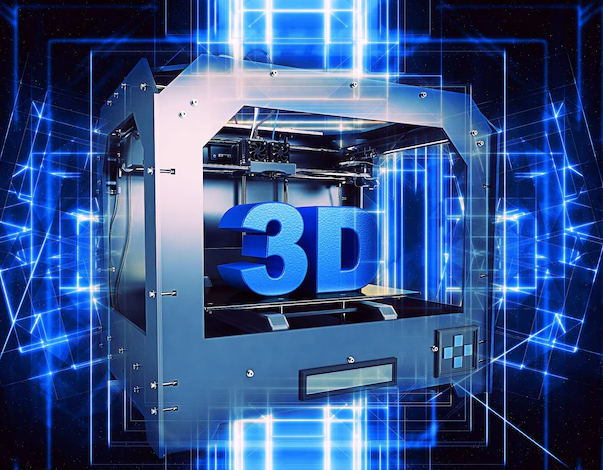
Each one of us would agree to the fact that each machine requires maintenance.
A similar is the case when it comes to 3D printers.
A well-maintained 3D printer keeps the periods of downtime at bay and performs as expected. Maintenance involves tasks that keep the machine running smoothly and reduce the chances of an unpredicted breakdown.
Though 3D printer maintenance takes time and effort, it plays a significant role and allows the smooth functioning of the machine while saving your time troubleshooting the problem.
Before you start, here is an essential toolkit that should be kept handy. These will make maintenance easy:
- Pliers, Allen wrenches, and screwdrivers,
- Lubricant or grease,
- Cloth and IPA as cleaning materials,
- A wire brush (though optional yet recommended).
- A small brush (for dusting electronics).
Once you are ready with the tool kit and the maintenance tasks, take time to look carefully into the machine and its main components. Assess the damage (if any). Some cleaning tips come in handy, like simply dusting off also works.
Below mentioned are a few points you should consider:
Check all the electrical cables and connectors for connection and damage.
Hot end and heated bed connectors take up higher currents; check them carefully, as these could be the bearer of potential fire hazards.
Check all the mechanical components, like belt pulley screws, and re-tighten all screws if necessary.
Lock the rollers in order by tightening the adjustment screw.
To ensure a 3D printer’s reliability and print quality, here are five ways to maintain your 3D printers.
1. KEEP YOUR 3D PRINTER LUBRICATED
The metal moving parts like linear bearings and rods may seize up if they are not adequately lubricated. The lead screws, the linear rails with carriage slides, and linear rods with ball bearings need some lubrication to overcome the wear and tear caused due to friction.
Use sewing machine oil or any other lubricant, like white lithium grease and dry lubricants such as Teflon and silicone but not motor oil for lubrication. Just a drop or two of it would work wonders.
Ensure the lubricant is safe to work with plastic. Do not overdo the greasing as it may clog up, further attracting dust. Note that the lubrication should be according to the type of motion system. For instance, Craftbot Flow IDEX XL’s axes have different requirements than Ender 3 V2 3D printers. Thus, following the lubrication guidelines, as mentioned in your 3D printer’s manual, is always advisable.
If maintenance takes a back seat, the result would be:
Extreme noise,
Layer rims on the printed object,
Overheating of the motor.
2. CLEAN OUT YOUR FILAMENT NOZZLE OR NOZZLE CARE
The nozzle is an integral part of your 3D printer but is still a neglected one. It becomes quite dirty externally, resulting in blobs while printing. Moreover, when filament comes down from the nozzle and you notice a curve, it signals that your filament nozzle is clogged and it’s time to clean out the filament nozzle.
For regular nozzle cleaning
Heat the nozzle, and then with the help of a wire brush or thick cloth filament (nylon), remove all melted and unmeted plastics that have gathered over successive prints.
Clogs
Sometimes, this may clog partially. In that case, you can use the cold pull method to clean nozzle without dismantling it. The technique involves strategic temperature changes to unclog it, and a filament could be ABS or PETG. Furthermore, to avoid istanbul escort clogging, set the temperature of nozzle according to the material with the highest print temperature.
You can also unscrew the extruder from the printer and clean the filament nozzle with the help of tape, a glass jar, a razor blade, and good-quality acetone.
(NOTE: Turn off the printer when using a wire brush.)
It could be of brass (inexpensive), hardened steel, and Olsson ruby nozzles. Even with a routine hot-end nozzle cleaning process, the brass nozzles from the FDM printer wear out over time. Though the damage is not suddenly visible, minute degradation occurs print by print. Hence, make sure it is replaced every three to six months.
If maintenance takes a back seat, the result would be:
A nozzle clogging and oozing,
Over-extrusion and under-extrusion,
Zits and spots.
3. BELT TENSION ALIGNMENT
Usually, the timing belts are used in 3D printers in at least two axes. These are made of rubber and, sometimes, supported with fiberglass or steel. Belts that are light in weight conduct effective motion transfer but need proper tightening. If not done correctly, they would be droopy and would not respond to quick changes in speed and direction, resulting in surface quality degradation.
If the belt is too tight, the motors stress out and overheat. Regardless of the build, the belt slacks down with time and requires adjustment.
Some 3D printer manufacturers provide tensioning guides, whereas some desktop 3D printers have built-in tensioner mechanisms (they may require simple screw adjustment). Check the manual before opting for a 3D printer repair service.
If maintenance takes a back seat, the result would be:
Inaccurate prints,
Resentment problem,
Layer shifting.
4. UPDATE YOUR 3D PRINTER FIRMWARE
Change is the law of nature, and keeping a 3D printer’s firmware updated all the time is the law of technology.
Although updates are released every six months, a few manufacturers often release updates. Updates can sometimes be time-consuming and unsuitable, but checking on their worth is a maintenance step.
The benefit of having updated firmware is that if there is a bug in your printer, it can be resolved with a regular download and improved performance is an added advantage.
If maintenance takes a back seat, the result would be:
Buggy machine,
Out of date machine.
5. FILAMENT CARE
Depending on the positioning of spools, dust particles may rack up on the filament. These tiny particles often go unnoticed but can affect the print and the nozzle. To prevent the accumulation of dust, proper storage of the printer is a must.
Add dust filters
Filaments grab dust quickly if they are instilled into the machine. To overcome this state, add sponge filament filters attached to the filament before the extruder. They hold dust as the filament sweeps in. You can notice the amount of dust caught by the filters.
Note: Protect the filaments from moisture too. Moreover, replace the filters periodically as a preventive maintenance routine.
If maintenance takes a back seat, the result would be:
Nozzle clogs and oozes out,
Friction builds up between the tubes,
Moisture-filled filaments lead to suspension.
The timeline for maintenance depends on how frequent your usage is. If it is more, more care is required. Routine maintenance has several benefits, such as:
Expands the lifecycle of the component.
Reduces the cost involved with part replacements.
Lowers down the time of outage required to perform replacements.
FEW MORE MAINTENANCE TIPS
Mentioned below are a few more tips that cannot be ignored:
Check the build platform,
Go for the complete calibration process,
Opt for thorough cleaning of hidden elements like fans and electric boards,
Preventive maintenance is always helpful. If not, timely 3D printer repair service could be a savage instead of getting into the process of part replacements.
FINAL THOUGHT
3D printer maintenance is a significant yet often neglected part of 3D printing usage. No matter how tedious the cleaning and routine maintenance work could be, timely preventions ensure the machine’s performance without early downtime of its parts.




