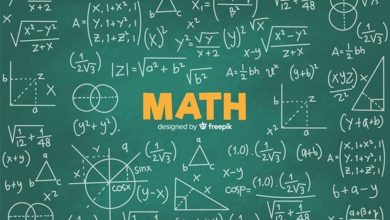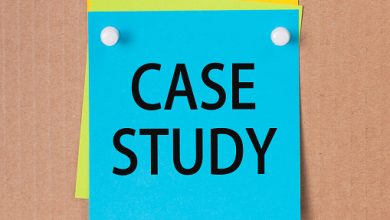Why use PDF files instead of Word, Excel, or PowerPoint

In today’s world, the PDF is one of the most often used file types. There are many uses for it outside of the legal or medical fields, including schools and colleges, small enterprises, and even at home.
When Adobe introduced the file format as an open standard in 2008, it sparked a worldwide acceptance of the format.
You may do a lot more with the widely used PDF file format, such as making it easier for you to, or even add electronic signature in PDF
When it comes to file formats, the PDF has a number of advantages over the likes of Word and PowerPoint.
Here’s why PDFs are better than other formats:
Accessibility
PDF stands for “Portable Document Format,” and that’s why it’s included in the name. What this means is that you don’t have to worry about any dependencies when moving or transferring the files.
How many times have you tried to open a Word document only to encounter a warning that there are some missing fonts in the file? Take, for example, a PowerPoint presentation that is completely devoid of any visuals. Surely, we’ve all been there. You don’t have to worry about any of that when using PDFs.
You don’t have to worry about losing any of the fonts or graphics or tables or formatting when you share a PDF file.
Compatibility with all devices
Since 2008, when the PDF file format became an open standard, it has found widespread use in a wide range of software applications. It is possible to open and display PDF files with most modern browsers, and most modern operating systems come with simple programmes to do so. There is no need to switch between operating systems in order to view the same PDF file. As a simple app for opening and reading PDF files, PDF Expert is not only the finest PDF Editor for Mac.
Trustworthiness
Using the PDF format is a safe choice. A PDF file that contains any amount of data, such as paragraphs, photos, vector graphics and tablets, will always show that data in the same way regardless of where you are viewing it.
Exporting documents in the form of a PDF ensures that the information conveyed is conveyed precisely as you meant it to be, regardless of who receives the document or how it is distributed.
Creativity in a Single click
The ease with which PDF files can be created is a major factor in the format’s current popularity.
You can easily copy, share, or transfer a PDF file from almost any software because most of them allow you to do so.
Mac users can convert Microsoft Word, Excel, and PowerPoint documents into PDFs so that they can be read in PDF Expert afterwards.
Safety and Protection
A PDF file can easily be password-protected to prevent unauthorized individuals from accessing its contents.
It is only possible to access a password-protected PDF file if you know the password. Files may be safely shared or transferred over email or messaging apps after you learn how to do so.
You may even share a file directly from the Export dialogue box in PDF Expert for Mac. What’s more, there’s a lot more.
In the event that you can’t recall the original password for a PDF file, you can delete the password yourself.
Reducing the size of the files
By decreasing the quality of a file in the PDF format, you can reduce the file size. This can be problematic if you’re working with a PDF file that is very big and contains many photos and graphs, as most email or messaging services limit their storage capacity.
PDF files can be made smaller by reducing their quality rather than their size in these situations.
Students who have worked on a school project for a long period of time but are unable to gain feedback from their peers due to the project’s vast size would find this useful.
With PDF Expert for Mac, you may choose the output quality and then effortlessly share the file with anyone.
Independence of Versions
When you receive a.docx or.pptx file from someone, only to discover that the software version discrepancy prevents it from working on your computer.
You won’t have to worry about these issues when you use the PDF file format. You can open any PDF file in any Mac PDF viewer because they are all universally compatible.
A PDF merge or combination can even be done without having to worry about different version numbers or other attributes.
In-Depth Review
Annotations are supported in PDF files. If you share a PDF file with coworkers or peers, they can provide you with specific comments on the work you’ve been doing.
Use the Annotation function in PDF Expert for Mac to mark up a PDF file with a variety of annotations, such as adding arrows and other shapes. There’s a free waiting for you to give it a whirl.
Versatility
One of the most useful file formats is PDF. In other words, it takes on the characteristics of whatever you put it to use for.
Everything from photos and graphics to long annual reports and college assignments can be created using this software. The PDF file format is open and friendly to all kinds of information.
As far as I know, there are many other reasons why the PDF is superior to the other forms. With PDFs, you can relax and focus on your work without worrying about anything.
Surely, computers are meant to make your life easier and not cause you to suffer from headaches?
Professionalism
Because of its professional appearance, the PDF file format is very widely used.
Imagine the times you have had to submit a report, or send in your resume, or receive some legal agreement papers from someone, or download an invoice from an internet site, and think about how many times you have done this.
Almost certainly, all of these have been in PDF form. This is partly due to the above-mentioned reasons, which make the PDF appear to be a professional tool while it is being used.
So don’t be afraid to use PDFs. The most adaptable, universal, and feature-rich file format in use today is PDF, and when you have great programmes like PDF Expert for Mac, you’ll be more productive and efficient.
Final Conclusion
The flexibility of the PDF document format makes it superior to Word. The right platform makes it simple to convert from one document format to another, such as Word to PDF and PDF to Word. PDF e-signatures for businesses from small to large are acceptable legally.
This is the reason PDF files are commonly used by companies.
The smaller file size you obtain from using PDF without sacrificing the document’s quality. Additionally, PDF is password-protected, ensuring that papers remain safe from unauthorized access.