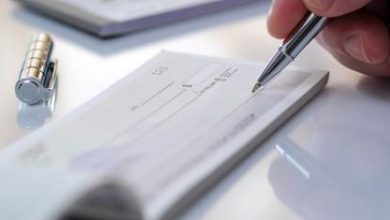Why You Should Use Your POS Inventory Management

Is a customized POS system for small business with inventory management beneficial to your company? Without a doubt.
Given that retail is mostly about selling physical objects, the products you offer in your store are the lifeblood of your business. Keeping your goods offers in top shape and ensuring that you have the correct things at the right time is an important element of being a store.
This is when inventory control comes into play.
It’s the act of ordering, tracking, and managing the physical commodities that come in and out of your store or warehouse, often known as “stock control.” In this article, you’ll learn why inventory management is so important and how POS systems may help you keep track of your supplies.
Why inventory management is important
Stock control helps your company healthy in a number of ways, including When you manage your inventory efficiently, you may stock up on things that sell. You can make sure that your store has the products that your customers want and need, resulting in greater sales and money.
You can rapidly figure out what’s selling and what isn’t by tracking inventory movements and trends. These insights might help you make better pricing and markdown decisions to safeguard your profit margins.
Out-of-stocks are a huge irritant for customers, and they are costing you money.
Stockouts may be avoided with proper inventory management, allowing you to keep clients satisfied anytime they buy at your store.
Consumers like businesses that have the things they need on a regular basis, so having a catalog full of merchandise that your customers desire is a definite way to keep them coming back.
Inventory management aids in the reduction of shrinkage. You may discover inventory inconsistencies early and avoid losses if you have the correct stock control systems and processes in place.
The advantages of combining inventory management with a point-of-sale system
Inventory management can be done in a variety of ways, including using various POS systems. Some merchants stick to the old-school method of manually keeping track of inventory with paper records, receipts, and clipboards. Spreadsheets are used by others.
However, the most forward-thinking merchants use a sophisticated point-of-sale system to manage stock. To be effective with inventory management, you must first learn how to use the stock control capabilities of your customized POS system for small business.
For the following reasons, businesses in the third group have the best chance of succeeding:
-
Streamline sales processes
By keeping your sales and inventory data in sync, a POS system for small business with robust inventory features accelerates your procedures. When you make a sale with your POS, the system quickly updates your catalogue, ensuring that the product quantities in your system match those in your store.
-
No need for manual updates are equal to reduced errors
Inventory reconciliation becomes significantly easier with modern and digital inventory methods that reduce the need to manually update your records.
It also lowers the number of human errors. You can reduce the chances of discrepancies and mistakes by not having to write or type anything by hand.
-
Get stock reports quickly
Modern POS and inventory management systems can generate dashboards and information almost quickly. You can see measures like profit margins and inventory turnover at a glance, giving you a more realistic picture of your company’s success.
-
Access inventory information anywhere
And, if your system is cloud-based (as most modern point-of-sale systems are), you can access that data from anywhere.
POS inventory management tools
Let’s look at the specific tools you can use to manage your inventory now that you know why stock control is crucial and why you should utilize your POS to track it.
All of the information about your products is stored in your catalog or database, including but not limited to:
- Product name
- Description
- Category
- Supply price
- Retail price
- SKU number
- Barcode number
- Quantity
- Supplier
When you and your team need to look up information on certain products, this tool will be your go-to resource. As a result, your POS inventory management system should make adding and updating your catalog simple.
Your product ordering and receiving operations will be streamlined with a solid stock control system. Purchase order generators are included in most modern POS platforms, allowing you to make POS sent to your vendors. When the items arrive in your store or warehouse, simply mark the purchase order as “Received” and your stock levels will be updated accordingly.
Choose a point-of-sale or inventory management system with robust reporting and analytics features. It’s helpful to have information on the following topics to efficiently manage your stock: Your bestsellers
- Your slow-movers
- Your most profitable products
- Items that are running low
When deciding what products to order, when to have a sale, or which things to retire, the information above can be extremely useful.
Physically counting your inventory is an important part of inventory management. It’s critical to compare your physical inventory to your records on a frequent basis to discover disparities and other problems.
To make this process easier, your inventory system should have stock-taking features. Inventory scanning apps or built-in capabilities, for example, are available in some solutions, allowing you to conduct full or partial inventory counts.
You must link your inventory management system to the other applications you use. If you run an ecommerce site, for example, your POS computer system should be able to communicate with your online shopping cart to keep your physical and digital catalogs in sync.
It may also make sense to combine your inventory software with your shipping platform, accounting system, or helpdesk software, depending on your organization.
POS inventory management best practices
Having the right inventory management software is only the start. Make sure you’re following the recommended practices listed below to get the most out of your all in one POS system inventory solution.
As previously noted, current systems give you access to sales and inventory reports with a variety of data; make sure you take advantage of those insights. Monitor your sales and inventory figures on a regular basis and utilize them to make data-driven decisions.
It’s great to have a system that automatically changes your stock levels, but it doesn’t mean you should stop carefully inspecting your merchandise. It’s tough to maintain 100 percent inventory correctness at all times, despite your best efforts.
Items may become misplaced, administrative errors may occur, and in rare situations, difficulties such as theft may happen.
Ideally, you should count your whole catalog at least once a season, so schedule time during the quarter to either complete a full inventory count or partially count your products.
In order to handle POS inventory effectively, timing is crucial. For example, understanding when to order things at the proper moment prevents out-of-stocks and knowing when to markdown merchandise can have a significant impact on sales and profitability.
Set alerts and reminders for when to complete activities to stay on top of things. Most inventory systems, for example, will send you an alert when the number of an item falls below a certain threshold, pushing you to reorder the item before it runs out.
Final thoughts
Consumer expectations are stronger than ever, and the retail environment is fiercely competitive, so getting your inventory right is more critical than ever. Fortunately, there are a number of products available on the market that can help you keep your stock under control. We strongly advise you to look into the various options available and determine which all in one POS system and inventory system is appropriate for your company.